Andhra Pradesh Sand Booking Online Website, SSMMS Login, Track Order https://sand.ap.gov.in/
Andhra Pradesh sand mining online booking 2020: Chief Minister Y.S Jagan mohan Reddy and the Andhra Pradesh government have officially introduced an online sand booking portal. The new website helps curb fraud, sand theft, and corruption. In the recent past sand, selling has been a hard task due to middlemen business. The state has gone through economic loss and loss of resources. Sand customers had to part with high prices to receive sand. The new website helps track status and also make bookings easily without going through the brokers. One needs to make a login account.
AP Sand Registration Online
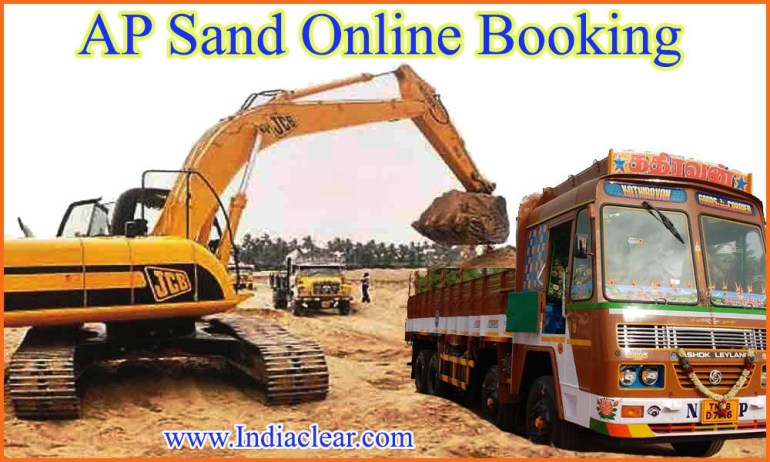
The Government of Andhra Pradesh State SAND SALE MANAGEMENT & MONITORING SYSTEM (SSMMS) portal gives more transparent helping government trace sand and other state resources. Clients get the sand at the market price with no extra cost or interest. The business is controlled and works under the Mineral development corporation limited. The corporation offers booking services through the Andhra Pradesh (AP) SSMMS site. Get full information on general and bulk sand booking. The sand booking process was taken up from the TDP however it didn’t fully kick-off. Now with the new government (YSRCP) sand booking is easier to track and buy. All district collectors are responsible for the supervision and the mining of the sand. Citizens receive sand from any part of the state after making the booking within the given days.
How to Book AP Sand Online Registration at sand.ap.gov.in?
After the registration process consumer can log in to the website and make orders as per wish. Here we have the login procedure.
- Visit the AP sand online website page “http://sand.ap.gov.in“
- On the page click on the online sand booking tab which will open a login page.
- Provide the username and password.
- Enter the captcha code correctly.
- Select the login option.
- The page will show stock-yards near you district wise.
- Here clients receive the transportation cost, price of the sand and details about sand.
- Proceed by entering an online booking option giving an amount of sand needed, type of construction and details about the order.
- On booking the screen will show the total cost and date of delivery.
- Select the order then make payments through online banking.
- The system will give an order number, ensure its safe to help in information or claims.
Check AP Sand Online Booking Status (Track Your Order)
Consumers can check on the order status using the order number or vehicle number.
- Go to the AP sand online booking portal http://sand.ap.gov.in.
- On the homepage click on the online tracking order booking option.
- Click on “track order using the mobile number”
- Key in the number on the space given.
- Proceed to give the order Id.
- Select the “GET status tab from the website page.
- The system will trace your order progress and the dates.
AP Sand Policy 2020
Andhra Pradesh state government made a policy introduction to the sand sale management &monitoring system (SSMMS). The policy comes in handy to implement and address issues on:
- Indiscriminate mining
- Issues on black marketing
- Illegal border transportation
The 2020 policy gives authority APMDC to supply, mine and supervise of the sand business on behalf of the state government. They are to check on the environmental policies and regulations ensuring the business is friendly to human. Vehicles should be registered under the director of mines a GPS installation is done on all vehicles. The policy also acts on prices as the government offers a fixed price for sand and transport. Clients buying the sand are to make payment through the treasury account using the online and net banking.
Benefits of APMDC AP sand online booking
- Local villagers can access sand from small rivers freely.
- The portal provides real sand prices for sand buyers.
- APMDC will provide sand to towns and villages from their local rivers and Mandal.
- Sand buyers will learn sand stockyards near their area.
- The government can follow up on sand deals online.
Process of Registering AP Sand Booking Online Portal
The registration process is done online with a few steps. The portal classifies consumers in two different sections general consumer and bulk consumer. First, the buyer or applicant should read the instruction then start on the registration process.
AP Sand booking online customer care number
- Toll free number: 14500
General Consumer
General consumers buy sand for the home construction or personal uses like building a wall or other structures for domestic gains.
Bulk Consumer
The sand is used for commercial and real estate uses or big construction projects. The consumer maybe the government, companies, and contractors.
How to Register AP Sand Website for General Consumer?
General consumers use the official website page to register and order sand directly. They get the maximum sand order for large consumers and prices. Government offers 500 metric tons in one year.
- Navigate to the official APMDC online sand booking website page.
- The homepage will show two options-general or bulk consumer.
- Now select the registration button below the general consumer.
- A new page will show enter the required details: registered mobile number, then click on the send OTP.
- A text will be sent to the registered mobile number, use the number or text on the space provided.
- Click on the submit button and proceed.
- Enter the Aadhaar number.
- Verify the Aadhar number then click on the submit button.
- Key in the residential address displayed on the screen.
- Now enter the personal details like:
- Name
- District
- Mandal
- Grama
- Ward
- Address
- Landmark
- Pin code
- Email-Id
- Recheck on the details entered then proceed to the application page.
- Click on the declaration box after reading all the terms and conditions.
- Select the Register button.
- The process is successful the system will send a user ID through the registered mobile number.
- Clients who need to make an order are to click on the “proceed to order sand” tab.
Procedure for Registering AP sand for the bulk consumer.
The government doesn’t restrict bulk consumers from buying sand. Clients have to show legal documents for commercial sand booking.
- Go to the APMDC sand booking official website.
- On the homepage click on the bulk consumer’s tabs.
- Enter the registered AP Sand Booking Online In Andhra Pradesh SSMMS mobile number.
- Next click on the OTP tab displayed on the page.
- Key in the OTP sent to the number then click the submit button.
- Proceed to give the GST number by clicking the “GET GST” tab.
- Key in the company, trade name, mobile number, and the address information. The information should coincide with the GST.
- Select the declaration box on the screen to help you register.
- Click on the registration tab to get the user Id sent to the registered mobile number.
- Proceed to make an order using the registration user Id.