Overview on KIIT SAP Portal : KIIT UNIVERSITY SLcM Portal Login, Moodle at Kiitportal.kiituniversity.net/irj/portal/
KIIT SAP Portal
Bhubaneswar, Odisha, India, is the home to the great renowned Kalinga Institute of Industrial Technology (KIIT) University (private). The 1992 establishment has seen thousands of students graduate annually with incredible achievements. KIIT started as Industrial Training Institute and was renamed Kalinga Institute of Industrial Technology in 2017. Students can avail Postgraduate, Undergraduate, integrated, Ph.D. Postdoctoral research programs. There are various studies such as science and engineering, medical science, management, law, film and media, yoga, sports and humanities.
Each program has a vast number of students meaning the institute accommodates thousands of students. The university has designed a student platform for easy communication to manage the numbers. Student can submit their assignments, get notifications, receive their exam details, and download important documents through the portal.
SAP Portal Kiit
KIIT University provides students with their login credentials once they join the institute. This allows students to access the SAP portal easily. The platform offers different services as follows:
- A quick system for payments like registration, exams and any school-related fee.
- Attendance updates for all students daily.
- Easy monitoring of subject and class activities throughout the semester.
- Time in and out of hostels is recorded on the portal.
- All student elections are conducted through the SAP portal.
- All students’ grades are saved on the platform, making it easy to view and download the results.
- Students or stakeholders can request leave through the portal. However, one must present a hard copy for the same.
- Students should book their exams online through SAP.
- The portal helps students download their admit cards easily.
Kiitportal.kiituniversity.net/irj/portal/
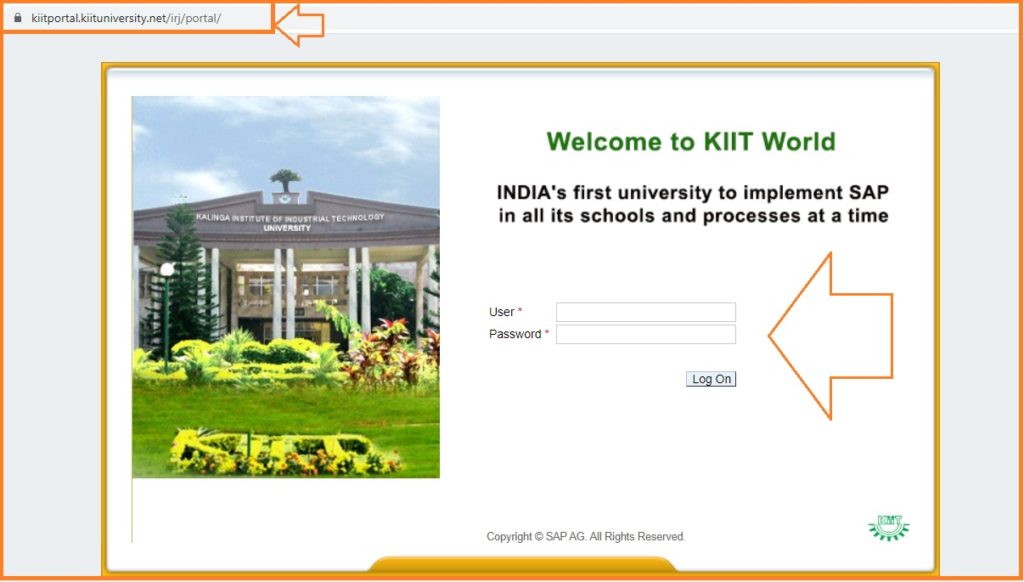
KIIT SLcM
The KIIT SLcM means Student Lifecycle Management of Kalinga Institute of Industrial Technology. The system helps in student and faculty services as follows:
- Admission
- Academics
- Examinations
- Class scheduling
- De-registration
- Attendance upload of all students
- Internal marks
- Mentor and mentee communication.
KIIT SAP Portal Login
Steps to log in on KIIT SAP portal
- Open the official KIIT SAP website portal link.
- https://kiitportal.kiituniversity.net/irj/portal/
- Enter your user ID and password provided when joining the University.
- Review the details and press the login button.
- Once logged in, the user can access different services, as mentioned earlier.
How to Login to the KIIT Moodle platform
- Go to the KIIT Moodle portal.
- https://kiitportal.kiituniversity.net/irj/portal/
- Open the login page and enter your username and password to continue.
- Next, click the login button.
How to Recover the KIIT Login Password
- Visit the KIIT Moodle portal and select the login option.
- https://kiitportal.kiituniversity.net/irj/portal/
- Next, click the “forgot my username or password” option under the login tab.
- Proceed and provide your username or email ID as requested.
- The system will send recovery password details on the email id.
- Open the email and follow the instructions to create a login password.
First-time Login on the KIIT SAP Website
The institution offers default login credentials to help in the first-time login process.
- Go to the KIIT SAP website portal.
- https://kiitportal.kiituniversity.net/irj/portal/
- Open the login page and enter your “roll number” as the username.
- Next, enter your password as “kiitdd.mm.yy” (this being KIIT and your date of birth).
- Once logged in, the user can change the details to their preferred credentials.
FAQ’s
What are other student portals under KIIT?
Besides the KIIT SAP and KIIT SLcM portal, students can also access the Myperfectice portal, Alumni portal and placement portal at KIIT. Each portal provides particular services based on the student’s stage at the University.