The RCH Portal Data Entry : Rch.nhm.gov.in Data Entry Login. Reproductive Child Health (RCH) data entry step by step process online. National Health Mission 2025 at at Rch.nhm.gov.in/RCH/
RCH Portal
The RCH is an inclusive platform that caters to various services such as:
- Family planning
- Maternal health
- Child health
- Immunization
The Indian government developed the program under the Ministry of Health and Family welfare. Eligible users can access a variety of RMNCH programs which include:
- Quality and comprehensive ANCs
- Regular ANMs alerts
- List of beneficiaries
- Health managers
- Family planning services.
Rch.nhm.gov.in Data Entry
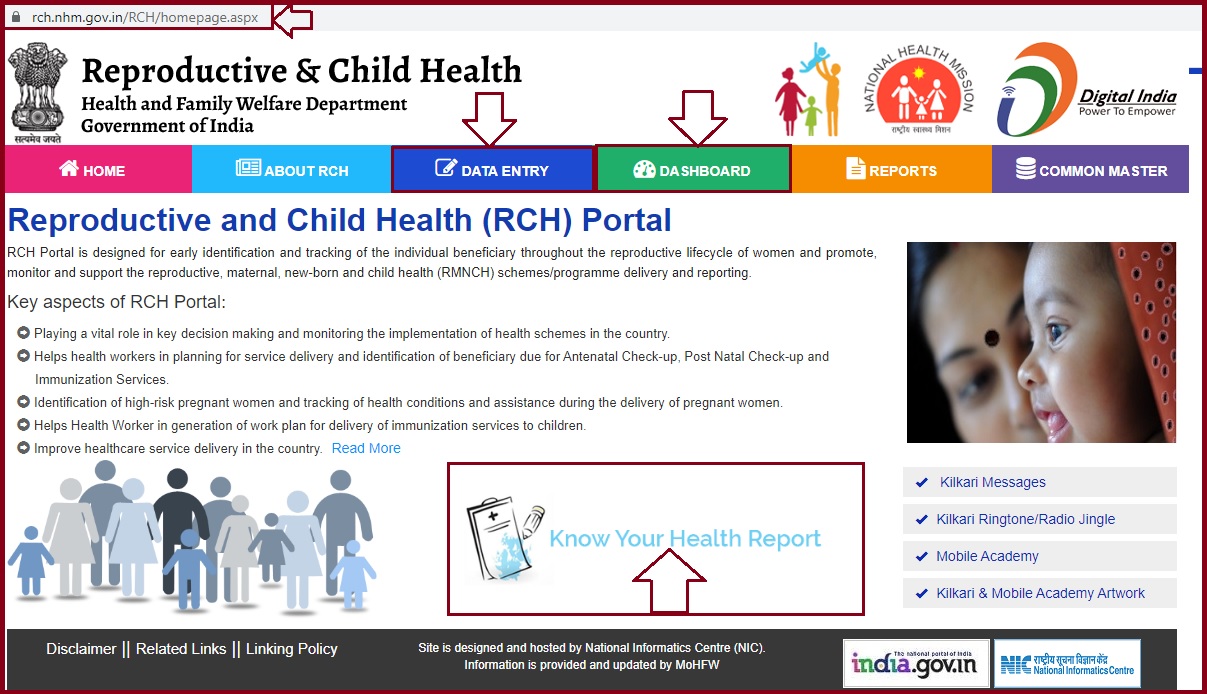
The RCH initiative and the National Health Mission (NHM) help curb infant mortality rates (IMR) and maternal mortality rates (MMR). Residents in India can access the services from any part of the country as it’s a nationwide program. Pregnant women, couples, and infants are the sole beneficiaries of the RCH program. The portal collects data and helps the government monitor the progress of the RCH services and health schemes. Every eligible citizen can access the page using the website link https://rch.nhm.gov.in/RCH/.
Note the RCH is the revised version of MCTS. It is developed to help improve, monitor all the beneficiaries’ reproductive cycles, antenatal, postnatal, delivery stage, and immunization of the children. The Reproductive Child Health portal (RCH) takes the beneficiaries from the reproductive phase to immunization, leaving no chances of potential deaths.
RCH Portal Data Entry
The RCH portal offers the following data entry details for beneficiaries.
- Requirements of an eligible couple
- Profile entry.
- Pregnant women data.
- Child details
- The health provider/ASHA entry.
- Bank information
- Direct data
- An advanced search, EC re-registration.
- JSY PFMS module.
RCH Portal Login Process 2025
- Go to the RCH website portal using the link https://rchrpt.nhm.gov.in/
- On the homepage, click the “data entry” tab to proceed to the login page.
- Direct link https://rch.nhm.gov.in/RCH/Login.aspx
- Now choose your state name or code from the menu list.
- On the login page, enter your username and password.
- Next, enter the captcha code and click the login button.
- Now you can access all the above mention data.
How to Register for RCH Portal ANM ASHA
From the dashboard, you can click the ANM ASHA option for the data entry process.
- Visit the RCH website portal.
- https://rch.nhm.gov.in/RCH/Login.aspx
- Log in with your credentials username and password.
- Next, click ANM/ASHA registration option to open a registration page.
- Key in the following details:
- Village name
- Designation
- Father’s name
- Gender
- Registered mobile number
- Address
- Date of joining
- Financial year.
- EID number and date
- Banking details
- Telecom operator details
- Aadhaar number
- Recheck the details and submit the ASHA registration form to complete the process.
Data Entry in RCH Portal
- Open the RCH website portal and log in using a username and password.
- Select the data entry hierarchy tab to proceed.
- Next, choose the following details:
- District
- Rural or urban
- Health block
- Ward based on your state
- Health facility type
- Sub facility
- Village
- The system will direct you to the main menu, where you can start your data entry process.
- The data entry tab contains several options such as:
Population Entry
Select the population option and fill in all the required details: ANM name, ASHA, AWW, MPW, the population of the village, eligible couples, number of pregnant women, number of infants, and health care providers. Next, confirm and submit the details.
Eligible Couple Entry
Enter the register serial number, date of registration, financial year, ANM, ASHA, wife and husband’s names, address, registered mobile number, age of the couple, and more. Save and confirm the details on the portal.
Setting Location for Data Entry at Rch.nhm.gov.in/RCH/
- Navigate to the RCH Data Entry website page.
- Enter your login details and click data hierarchy.
- Click on the district, health block, and ward.
- Choose the facility type and PSC.
- Enter your sub facility and village.
- Recheck the details and make changes if required.
- Submit the details to complete the process.
How to Know Your Health Report Record at rchrpt.nhm.gov.in
- Open the RCH web page using the link https://rchrpt.nhm.gov.in/
- Select the “know your health records” option from the homepage menu.
- Direct link https://rchrpt.nhm.gov.in/OTP/
- Proceed to the RCH ID number or the MCTS ID number option.
- Key in the ID of the mother or child.
- Next, enter the captcha code on the space provided to continue.
- Click “Get OTP,” enter the OTP code sent on your mobile number.
- The system will verify the details for you to proceed.
- Select the EHR tab, and you’re done.
The RCH portal is available to all eligible applicants in India. It’s not limited to any state but works as a nationwide program.
FAQs
What details are contained in the RCH portal?
The Reproductive child health program helps eligible beneficiaries with family planning: maternal health, child health, and immunization programs.
Which states offer RCH services?
RCH program is not limited to any state is a central government initiative running under the Ministry of Health and family welfare. It is available in the whole country (India).
RCH full form
Reproductive child health program (RCH)