The TSGLI Policy Bonds Download 2023-2024, Check Policy Details Search with Policy Number. TSGLI Annual Account Slips 2024 at tsgli.telangana.gov.in
TSGLI Bond
What is TSGLI?
TSGLI is a social security scheme started for the welfare of employees working in Telangana government. All employees should be enrolled in this scheme and it is mandatory. TSGLI means “Telangana State Government Life Insurance” which was came into existence from 02-06-2014. Before 2014, TSGLI is under the name of Hyderabad State Life Insurance Fund and Andhra Pradesh State Government Life Insurance Fund. After the Bifurcation of AP and Telangana it was renamed to TSGLI from APGLI. All the duties of both APGLI and TSGLI seems to be same, it is for the welfare of all government employees working in particular government. This TSGLI department is under the control of Finance Department.
| Article Name | TSGLI Policy Bonds Download & Check TSGLI Policy Details 2019-2020-2021-2022-2023-2024 |
| State | Telangana Government (India) |
| Administrative Authority | Finance Department |
| Objective | Social security for the welfare of Telangana State government employees |
| Official website | http://tsgli.telangana.gov.in/ |
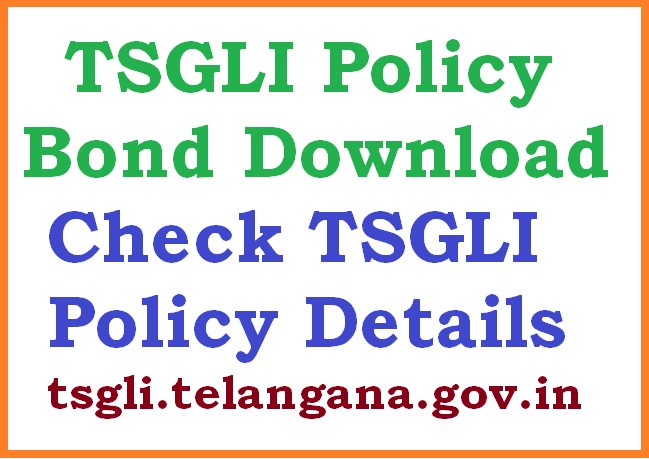
What is the Purpose of TSGLI Website?
TSGLI website is an online portal for the social security scheme for the welfare of employees of Telangana State. This online portal helps you to get policy bond download, policy details, policy number, TSGLI application forms, annual account slip, to know the policy status etc. This website reduces the burden of going to offices to have the details of your policy bond. This article gives you the procedure – how to get policy bond, policy details, to search policy number, to know the status of your policy.
How to Get TSGLI Policy Bond Download?
The following process helps you to download your Telangana State Government Life Insurance (TSGLI) policy bond.
- Open the Official website of TSGLI using the link http://tsgli.telangana.gov.in/
- Select “Policy Bond” option given with red colour at the top of the TSGLI website homepage.
- Enter your Policy number. You should enter the correct number.
- Enter the Suffix code like A, B, C, D, F etc.
- Enter the code shown in the image exactly.
- Select the option, “Get Policy Bond”. Not to press Enter button.
- It opens your Policy bond. Sometimes policy bond will be downloaded fast based on your internet connection and its speed.
- After completion of procedure, if you are still unable to download your policy bond, you just change your settings and select Allow POP-Ups option.
How to Get TSGLI Policy Details?
If you had lost your policy details, using your policy number you can easily get the policy details by following the step-by-step procedure given below.
- Visit the official website of Telangana State Government Life Insurance. http://tsgli.telangana.gov.in
- Select “Policy Details” shown at the top of the home page of the website.
- Enter your Policy Number.
- Select Date of Birth using scroll button.
- Enter the number generated in the image.
- Select View Details option.
- It opens a webpage with the details of your policy.
How to Search Your TSGLI Policy Number?
There is also an option for any employee if they forget their policy number. You can easily retrieve your policy number in the following process.
- Open the link http://tsgli.telangana.gov.in/PolicyFinder.aspx.
- Select “Policy No. Search”.
- Enter part of policy holder name. Eg: Anu for Anusha
- Enter part of your Father’s name. Eg: Krish for Krishna
- Enter your Date of Birth.
- Enter the number displayed in the image given.
- Select “Retrieve Policy No.” button.
- This procedure displays the policy that matches with the details you have entered.
How to Check TSGLI Bond Details & Status?
You can check status of your TSGLI policy bond with out consulting the officer. Its so simple because status can be known using the online portal.
- Visit the link tsgli.telangana.gov.in (TSGLI Official website)
- Select Status.
- Enter your Policy number.
- Enter Applicant name.
- Select “Section” like Issue of Policy or Loan or Claim.
- Enter the financial year in the column. (Financial year should be the year of Which you want to know the status of your policy bond).
- Enter the number shown in the image.
- Select VIEW option to know the status or Select clear option to re-enter the details.
TSGLI missing credits proforma pdf & Covering Letter Download
By using this process you can easily know the TSGLI bond details, Policy Bond number, Annual account slips, Status of your policy bonds etc…