TSRTC Student Bus Pass 2023 Apply Online Renewal, Online Form, TS Bus Pass Status Check at Online.tsrtcpass.in
TS Bus Pass
TSRTC Student Bus Pass 2023 apply online, renewal, online application form, and check application status at the official website online.tsrtcpass.in. the bus pass for regular travelers is available at TSRTC official website.
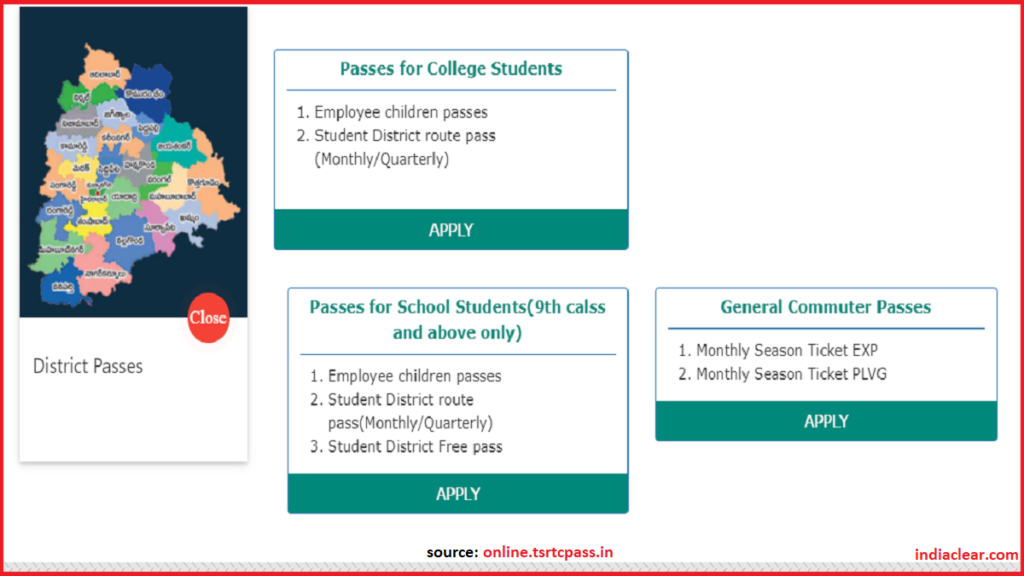
The students of the Telangana state now can apply for the TSRTC bus pass online to travel at a low cost. As per the COVID-19 norms, the government has taken measures and precautions to safe travel. We all know that the schools and colleges were reopened and conducting classes regularly. It is a very high cost to travel from any place to place, so the dialysis passes grant the student to travel at a low cost. There are many passes as per the person’s requirement i.e., student pass, dialysis pass, general pass and etc…
The students have to fill and submit the application form either online or offline to get the bus pass. Through bus passes, the student can save more money as compared to the normal bus travel cost. All college and school students are eligible to apply for the scholarship.
TSRTC Bus Pass 2023
| Article | TSRTC Student Bus Pass 2023 |
| Released by | Telangana State Government |
| Application mode | Online/Offline |
| Beneficiary | Students and people of the Telangana state |
| Main Objective | To provide bus passes for regular travellers to travel at reasonable cost |
| Application Procedure | Online / Offline |
| Official Website | https://online.tsrtcpass.in/ |
How to Apply TSRTC Student Bus Pass 2023?
To apply for the TSRTC bus pass the students can follow the given process below:
- Firstly, visit the official website of the TSRTC through the following link i.e. online.tsrtcpass.in.
- The home page of the portal will open on your screen.
- From this homepage, search for the District pass and click on that option.
- Click on the Apply button under the respective type of pass.
- Select Fresh Registration and click on Apply if you want to apply for fresh pass. Choose a second pass to renew.
TS Bus Pass 2023 Online Application
- Follow the steps given in the above process.
- On the next page, the online application form will open on your screen.
- Fill in all the details of the student including mobile number, email, and address.
- Enter the route details and select the pass type.
- Select the Mode of payment.
- Choose pass delivery mode and click on the Submit button.
- After that, it will take you to the payment page. Complete the payment process.
- The bus pass will be granted and deliver as per your selection.
- Click on the download to download the application.
Check TSRTC Student Bus Pass Application Status 2023
To check the TSRTC student bus pass application status, follow the process given below:
- First step is to open the official website of the TSRTC using the link given below.
- The home page of the TSRTC will appear on your screen.
- On the home page, navigate to the Student service section.
- Click on the Track Application option.
- On the next page, type the application number and click on the Search button.
- After that, you will get the status of your application.
Print TSRTC Bus Pass Online
To print the bus pass, the candidate can follow the below steps:
- First, visit the official portal of the TSRTC. Use the following link to directly go to the home page of the portal.
- The home page will appear on your screen.
- From the home page, navigate to the student service section.
- Click on the Print Application button.
- Enter the registered ID in the given field.
- After that, enter the application number and click on search.
- Select the view button and click on the Download button.
TSRTC Login Process
- The candidate to go to the official website of TSRTC to login. https://mis.tsrtcpass.in/homepage.do
- On the home page, click on the login button.
- Enter the login username and password.
- Type the captcha as shown in the image.
- Click on the Login button to land on your account dashboard.
TSRTC Bus Pass Renewal
To renewal the bus pass the candidate can follow the given process:
- To renew the existing bus pass, the candidate has to go to the official website link. https://mis.tsrtcpass.in/homepage.do
- On the home page, click on the login button.
- Enter the login username and password.
- Type the captcha as shown in the image.
- Click on the Login button.
- Navigate and search for the Renewal option.
- Enter your application number.
- Click on Renew button.
- After that, it will be redirected to the payment page.
- Complete the payment process and download the bus pass.
- Take a printout of the bus pass and carry it while you travel.
FAQ-Frequently Asked Questions
What are the types of bus passes available on TSRTC portal?
General bus pass, student bus pass, dialysis bus pass, NGO bus pass, and many other.
Can I get the Monthly travel pass?
Yes, you can get the monthly, quarterly, and yearly bus pass.
Is there any bus pass available for students from 9th class?
Yes, the students bus passes are available from class 9.
Can I track the bus pass application online?
Yes, the applicant can track the bus pass online through the official website.