Andhra pradesh (AP) Meebhoomi Land Records 2020 check adangal, RoR, 1B, FMB & village map online through https://meebhoomi.ap.gov.in/Home.aspx
Hai friends. In this article i am going to give you information regarding the government website MEEBHUMI. Meebhoomi is a website launched by Government of Andhra Pradesh to give information about the agricultural lands using the government website. This website has a link between Revenue Department and registration department.
Meebhoomi
Mee Bhoomi AP website is created by the government for helping people to know the information of their lands easily. meebhoomi website is most useful for all people, because it is difficult to get information by going to the office manually. It takes lot of time. This website makes the procedure easier to know the information using their account number or survey number or aadhar number or mobile number.
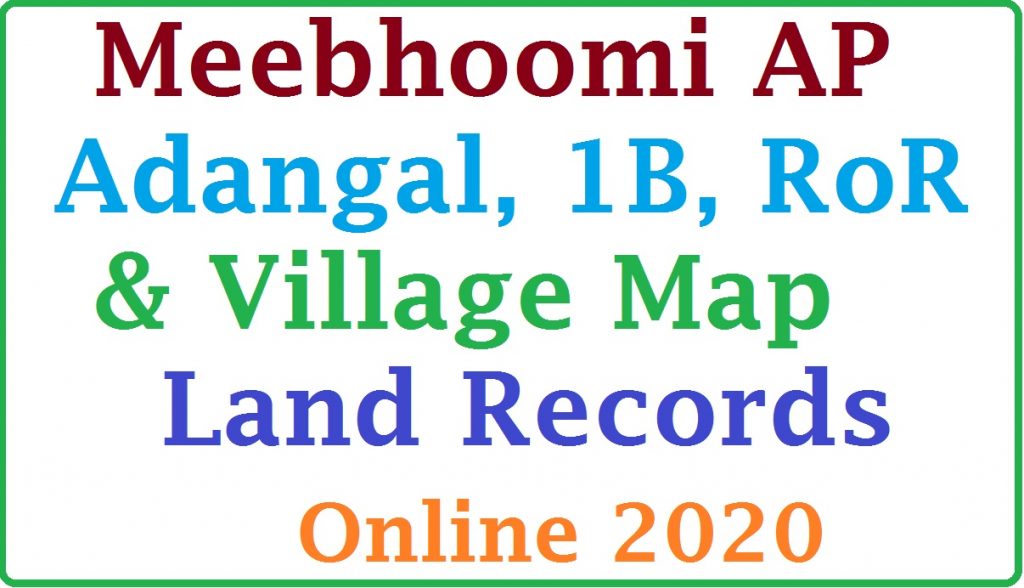
Benefits of this Meebhoomi website:
- This website helps you to know the information about land registered on a particular name.
- This website helps to know whether aadhar is linked with your land account or not.
- It also gives Field Measurement book (FMB).
- This website helps you to link aadhar with account number or to link other documents with account number of farmers.
- This website provides electronic passbooks.
AP Mee Bhoomi Land Records 2020
| Article Category | AP Meebhoomi 2020 |
| State | Andhra Pradesh(AP) |
| USE | Gives information about agricultural lands |
| Launched By | Andhra Pradesh Chief Minister (Sri N Chandra Babu Naidu) |
| Official Website | https://meebhoomi.ap.gov.in/Home.aspx |
Meebhoomi Adangal Records in AP
You can get information about your land by following these steps:
- Open the official website of meebhoomi. https://meebhoomi.ap.gov.in/SearchAdangal.aspx
- Click on “Adangal” for your land or click on “Grama adangal” for to know land of your village.
- Next select survey number or Khata number (or) Aadhar number (or) pattadaruni peru.
- Select your district.
- Next your mandal name.
- Select your village.
- Enter the number what ever column you are selected in the second step.
- Enter the code given at the last column.
- Click on “Click on ” button.
- Finally it opens you the information of your land with name of the village, name of the mandal, name of the owner, wife or husband name, account number, Survey number or subdivision number, land area etc.,
మీ భూమి వెబ్సైట్లో అడంగల్ రికార్డ్స్ చెక్ చేసుకోవడం ఎలా?
- మొదట మీ భూమి వెబ్సైటు ఓపెన్ చేయండి http://meebhoomi.ap.gov.in/
- తర్వాత సర్వే నెంబర్ or ఖత నెంబర్ (or) ఆధార్ నెంబర్ (or) పట్టాదారుని పేరు .
- డిస్ట్రిక్ట్ సెలెక్ట్ చేసుకోండి.
- మండల్ పేరు ఎంచు కోండి.
- గ్రామం పేరు ఎంచు కొండి.
- సెక్కురిటీ వెరిఫికేషన్ కోడ్ నెంబర్ ని కింద వున్నా కాలం లో ఎంటర్ చేయండి
- తర్వాత ” క్లిక్ చేయండి”
- పాప్ అప్ విండో లో మీరు అడిగిన ఆంధ్ర ప్రదేశ్ రాష్ట్రం రికార్డ్స్ మీ ముందు ఉంటాయి.
How to Check Aadhar is linked with your account number or not?
- Open the official website https://meebhoomi.ap.gov.in/selfseed.aspx
- Click on aadhar linking.
- Enter the details like village name, mandal name, district name, account number and code given above.
- Click the click on button.
- It gives you information if your aadhar linked with your account or not.
How to link other documents with your account number?
- Open the official website https://meebhoomi.ap.gov.in/Home.aspx
- Select your district name.
- Then your mandal name.
- Next your village name.
- Select account number.
- Enter the code given.
- Click the click on button.
- It opens the status of your account and documents to be uploaded.
- You can select any document given in the list i.e. Select Ration card number or Voter card number or passport number or passbook number.
- Enter document number.
- Enter date of birth and address.
- Select gender.
- Enter mobile number. (the number you are given will be linked with your account).
- Enter the OTP got to your mobile.
- Click on submit.
Contact details:
For technical issues: meebhoomi-ap@gov.in
For date related issues: Contact your Tahsildar.