HOW TO LINK AADHAAR WITH PAN CARD Online (or) Sending SMS
Operating under the income tax department of India, PAN card has been the key solution for tailing financial transactions. Permanent account number is a compulsory and unique card offered to all tax payers in India. The 10-digit alphanumerical card holds the position of identity particularly for tax payers. PAN is not limited to Indian citizens only as foreigners also own the card.
The sole supervisor being the central board of direct taxes (CBDT). Though emblazoned one’s details the card doesn’t act as citizenship proof. The card has different uses which also helps curb fraud cases in the country. The income tax department advocates for one card per person making it an offence to hold more than one. Recently the government gave a mandatory order was issued to all pan holders. Linking the PAN card to the Aadhaar number. Adhering to the rule Indian citizens have commenced the process and almost all have the two cards linked.
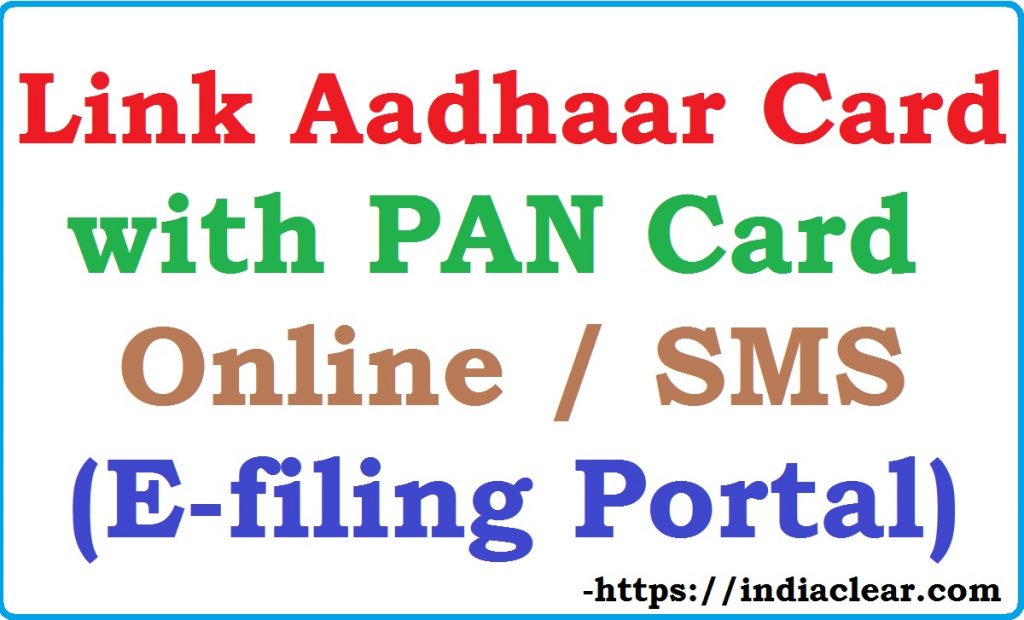
What is Aadhaar card?
This a unique card issues to all India citizens and contains all the bio-metric information. It comprises of 12 digits which are totally different from the others. The card is issued and managed by the Unique Identification Authority of India (UIDAI). This being a recognized body in the country and officially established in the year 2009. It works under the government solely by the orders of the ministry of electronics and information technology.
The card helps in different disciplines of life from finances, subsidies and other government benefit schemes. Same way as the PAN card Aadhaar doesn’t act as citizenship proof but of residence.
Linking the Aadhaar card to the Pan card
With the strict rules of the linking process and deadlines given, the income tax department ensured citizens had different ways of linking the cards. One can never operate official procedures like the banks with this cards linked. Actually we have online and SMS method.
Picking first the online method or e-fill as commonly known we find two procedures from the same. Though each giving the positive results. This can be done by logging in to one’s account or not using the account at all.
Aadhaar linking without your account
- Navigate to income tax official website page: https://www.incometaxindiaefiling.gov.in/
- On the home page select “link Aadhaar card”
- A section is given for you to fill in the following details:
- PAN number
- Aadhaar number
- Enter your names as indicated on the Aadhaar card. note no mistake should apply here.
- Check on the details given the select the submit button.
- The system will send a verification from the UIDAI to show link confirmation.
- Note if one gives the wrong Aadhaar name or any different detail. The system will send you an OTP where you have to check all information from name, date of birth etc. Make the changes since the linking will fail. This has to be changed either by the Aadhaar office or the PAN card offices to get proper details.
Linking the Aadhaar card using your account
- First the applicant has to register themselves at the e-filling portal. This applies for individuals who aren’t registered.
- Now login to the e-filling portal using the login ID and password including your date of birth
- Now at the home page the system will bring forth a new page here you’re to link the Aadhaar card and the PAN card
- This mightn’t show go to the profile setting and select the “link Aadhaar”
- Users information will be found on the system as registered.
- Check and verify the details according to how they appear on the Aadhaar card.
- After confirmation you need to enter the Aadhaar number and the captcha code.
- Select the link tap on the screen.
- The system will then send a confirmation message of successful linking.
Note this process is easier if the details match according to what one indicated at the Aadhaar card. wrong details will either be changed at the Aadhaar portal or the PAN card. Citizens also have the option of linking through the SMS method as follows.
The facility offers few simple steps which can be implemented at the comfort of your house. This easing the congestion on the portal and internet plus at the income tax offices.
Link Aadhaar Card with PAN Card Sending SMS
- On your mobile device, one has the follow the given formula:
- UIDPAN<12 digit Aadhaar >10-digit PAN>
- Send this message to the number 567678or 56161
- The mobile number should be registered in order to send the SMS.
- Example of the process:
- UIDPAN 987654322097 DFCHU2345L send to 567678 or 56161
That it and the Aadhaar is well linked, you can now transact or get government services easily. However, what are the benefits of linking the Aadhaar card to the PAN card. Below we have some benefits:
- Linking process will curb cases of fake PAN card. reports show some India citizens happen to own more than one card which is illegal.
- Income tax department can follow up on the tax evaders. The card will give access to individual bank accounts information. Which will also prevent one from evading ta payment.
- Issues of black money will be eliminated completely. This are cases of drug and illegal deals in the country.
- Tax payers will find it easy in filling their returns.
How to Correct wrong information for linking the Aadhaar card to PAN card.
Though this doesn’t happen often, some citizen finds linking process hard due to mismatching of the information. The Aadhaar card and PAN card should have same details. The income department offers ways to change on the information and later linking the card.
Process of correcting the information
Using the NSDL website
- The applicant can change the information by visiting the NSDL website page.
- On the homepage select the name correction tab.
- Now one has to submit documents which are signed online to have the PAN card information changed.
- The information will be verified by the NSDL through email address.
Using the UIDAI website
- Navigate to the official website page: https://ssup.uidai.gov.in/web/guest/update
- On the homepage your required to enter the Aadhaar details and captcha code
- The system will send you an OTP to your registered mobile number.
- This OTP will be used in case of change of name.
- For other details such as date of birth and gender one has to upload documents to show proof.
- The documents will be verified and after confirmation one can link the cards
For more information about How to Link PAN Card to Aadhaar Card Online through sending SMS visit e-Filing official website