Block Your SBI debit card through Online, SMS, Customer Care, Yono App, By phone call
Block SBI ATM Card
SBI ATM card is a personal and confidential banking card which is used to transact finances through the ATM lobbies located in different part of the country. SBI bank a famous bank in India country happens to have thousands of ATMs across the country thus serving the high number of customers. The bank has set up different strategies to curb all the fraud cases among them ATM card theft covering all the loop holes that may arise.
State Bank of India account holders can also loss or misplace this being an open chance for fraudsters to misuse the ATM card or simple try robbing the account. If one of this happens the ATM holder is eligible to file a complaint and also report to the bank about the missing card.
How to Block SBI Debit Card
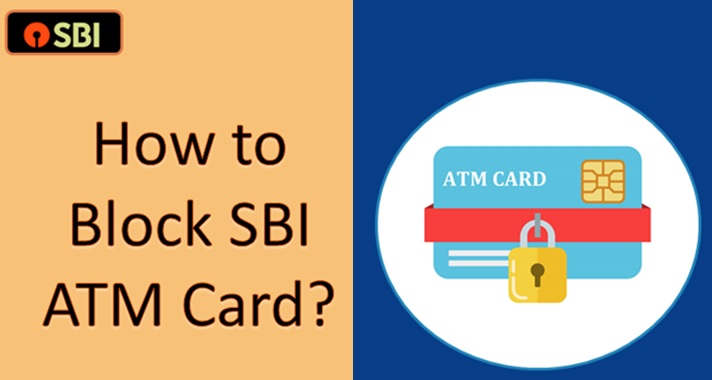
Question being, what will the bank do about the card? In most cases the bank takes responsibility and blocks the card to avoid much damage or activity from the card. Reporting to authority also comes in handy as the fraudsters can use the card in a crime scene therefore implicating you to the crime. The bank is quick to respond on matters regarding the ATM blocking as they have setup simple rules and steps to help Account holders to stop unauthorized transactions.
- There several ways which one can use to block the SBI ATM card through Net banking, SMS, visit the bank or call the customer care toll free number.
SBI Net Banking Login – SBI Online Banking – State Bank of India Internet Banking @ Onlinesbi.sbi
How to Block SBI ATM card through SBI Net banking?
Net banking is an online process of transaction finances through the bank’s website to the customer’s bank account. The client can access al the banking services through the website either by mobile phone or other devices with the help of internet connection. The services also contain details about blocking the ATM card after losing, misplacing or theft cases, as follows:
- Visit the official SBI bank website page “https://onlinesbi.sbi“
- On opening the homepage login to the SBI Net banking web page and key in your login detail such as username and IPIN.
- From the menu bar select the e-service option which is given in the ATM card service tab.
- Checkout the options from the menu and land on block ATM card.
- Select the account which is attached to the ATM/Debit card this being the account the account holder needs to block.
- The system will produce a list containing the active and blocked cards which will be show by the first and last four digits of the cards.
- Now the account holder has the power block the ATM card and also issue a proper reason for blocking the account; therefore, the client should indicate either “stolen” “lost” or misplaced. Recheck the information given then press the submit button for verification
- After selecting the account and verifying one is to choose the easier way of blocking using the OTP sent to the mobile or us the profile password then click on one button to confirm
- The bank through the automated system will send a ticket/acknowledgment number using an SMS confirming successful ATM card blocking. The number can be used by the card holder in future or if anything arises.
- However, the card holder also can access the Net banking services online by login their Net banking details; here they can check about the blocked ATM cum debit card and if any attempted activities took place using the card before.
- Notably Account holders cannot unblock the card through the internet banking once block he/she has to visit the SBI bank branch for the deactivation process and confirmation of ownership. The bank takes the measures to avoid fraud cases thus securing their clients and reputation too.
Block SBI ATM Card With Mobile Banking (Yono LITE SBI APP)
Mobile banking is an official banking services which is authorized by the SBI bank to help clients get full banking services anytime and anywhere without visiting the bank. Account holders can also block ATM cards using mobile banking where one has to have the correct details at hand. Below are few steps to follow:
- Using the client Android gadget or smartphone visit the SBI bank app and select login details.
- After login, click on the service option on the menu bar.
- On picking the service tab select the option Debit card Hostlisting which is under service it will direct you to the option of ATM card blocking which can be done instantly.
- Proceed to enter the Debit card account linked to the account you need to block; ensure you key in the correct details for the procedure to be successful.
- Proceed to give the debit card to be blocked from the list of debit cards.
- Same way as the Net banking procedure one is to give the proper reason for blocking the ATM card, the choices are displayed on the service menu where one can select the actual reason.
- To confirm the request, the Account holder is to give an OTP whereby the ATM card will be official be block, enter the OTP on the space provided to proceed.
Blocking an ATM card is easy and can be done anywhere without the banks help as one follows instructions given on the menu which are quite easy to understand. However, unblocking the card is a different case all together as one has to visit the bank branch for activation process. The SBI ATM card also has better options where one can just turn off the card domestic and international usage, this prevents the card from fraudsters and keeps Account holder on the safe side. The card can be turn on whenever one need to transact using the domestic or international debit card.
How to Block SBI ATM card by Phone call?
SBI bank has all the laid strategies which come in handy for the clients, the bank has set toll- free call numbers where the Account holder can call and block the debit card immediately. The process is simple and fast thus helping clients who don’t have the Net banking of phone banking apps on the smartphones. The bank issues the number to public for quick access, customers can use the following number 18004253800 or 1800112211.
The state bank of india Account holder will listen and follow instruction from the automated machine, they are to enter the details offered for successful ATM card blockage. They can also visit the SBI bank branch for more help from the bank officers.
SBI Balance Enquiry Missed Call Number 2023 (SMS, Toll Free) visit link
SBI Full Form?
State Bank of India (SBI)