2023 Download Covid 19 Vaccination Certificate at CoWIN. Vaccination information, Download Certificate, Co-Win dashboard at https://www.cowin.gov.in/home (or) https://selfregistration.cowin.gov.in/
Download Covid Vaccination Certificate
India is ready to face the second wave of the Covid-19 and the vaccination starts from March 1. The second wave of Corona will affect mainly persons of age above 45 to 60 years.
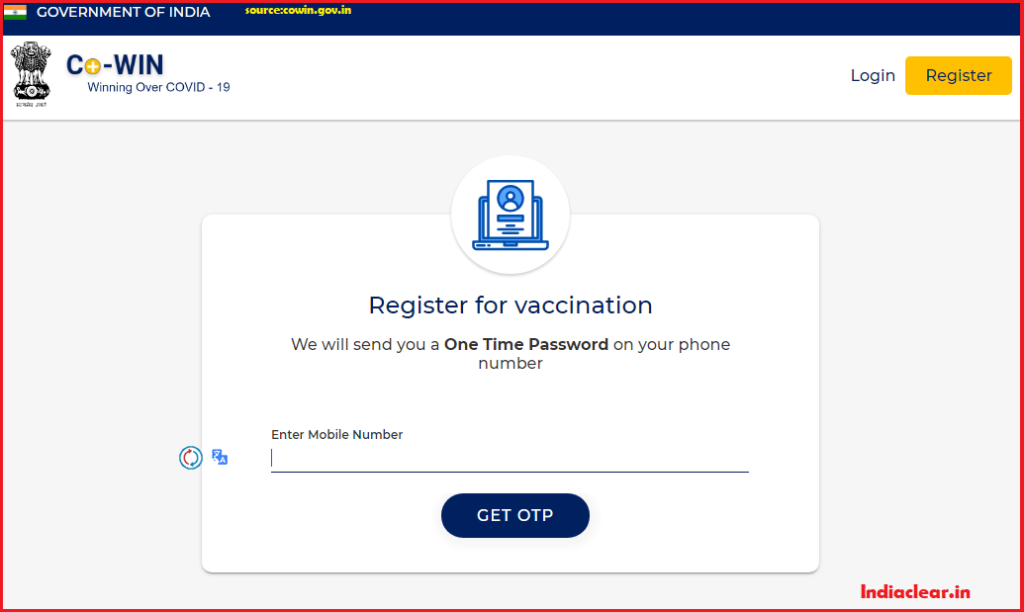
The Covid-19 checkup and details app called Arogya Sethu has been integrated with the app CoWIN. Through CoWIN the users can download the vaccination certificate. The details of the app were announced on the Arogya Sethu’s Twitter page.
The CoWIN app Details and other information i.e. Vaccination information, Download Certificate, Co-Win dashboard and etc…
If you received at least one dose of Covid-19 vaccine then you can download the vaccination certificate through the CoWin app.
To get the Vaccination certificate the user has to register themselves in the portal and enter the 14-digit reference ID. The person should aware that they are using the registered mobile number. The registrations will be opened at 9 AM on March 1 till 3 PM every day.
In this guide, we will show you how to download the CoWIN Vaccination Certificate through simple steps.
How to Download COVID-19 Vaccination Certificate
- First, visit the official website of the CoWin through the following link. It will be directed you to the home page of the portal.
- https://selfregistration.cowin.gov.in/vaccination-certificate
- The home page of the portal will appear on your screen.
- On the home page, enter your mobile number or Aadhaar number.
- Click on Get OTP.
- Type the OTP which you received on your mobile number.
- Click on the Verify button.
- Choose the Photo ID proof.
- Enter the ID number i.e. Aadhaar or PAN or any other proof number.
- Type your Name as per Aadhaar.
- Select your gender and year of birth.
- Click on Register.
- Once you register, visit the vaccination center at a given time and get the verification done.
- You will get the reference ID, note down it to get the certificate.
- The user will get the vaccination every time wherever they take a dose.
Though the vaccination isn’t available for the public as we know the first phase still underway. The CoWin app is not currently available to download and still in development. So the people don’t download other apps similar that of the name of CoWin. They may access your personal data.
FAQ-Frequently Asked Questions
How to download Covid-19 Vaccination Certificate?
The vaccinated person can download the Covid-19 vaccine certificate through the CoWIN. The registered user will only get the certificate. https://selfregistration.cowin.gov.in/vaccination-certificate
How can I register to the portal?
The user need to visit the official portal and click on the register button. Next, the user has to upload the document proofs.
What are the registration timings of CoWIN?
The registrations will be opened at 9 AM on March 1 till 3 PM every day.
What is the official website of CoWIN?
The official website of CoWIN is https://www.cowin.gov.in/
How to download CoWIN app?
There is no CoWIN app is available to download so the people should aware of the fake apps that are named as of CoWIN.