Bharat Gas Toll Free Booking Number, Customer care (Helpline Number). Bharat gas online booking registration 2024. E Bharat gas online payment quick pay through at https://my.ebharatgas.com/bharatgas/Home/Index
The Bharat petroleum corporation limited (BPCL) a certified Navratna Indian company. It is among India’s first and popular suppliers of Liquefied petroleum gas. The company has been to existence since the 1950s and accommodates thousands of employees each year. The Bharat Gas is a subsidiary of the BPCL and used by thousands of households in the country.
Bharat gas has many uses from domestic to industrial use. It’s considered a safe product for humans and the environment. The government encourages families to purchase gas for domestic use and avoid fuels such as coal and paraffin.
Bharat Gas Booking Number
BPCL was formerly working under the Burmah shell company. This changed after a transformation to its new name Bharat petroleum. The company has many industry’s running providing quality services. The company has many outlets around the country making the supply process easier. Indian citizens can book Bharat gas in various ways. Here we have several steps for booking gas from your home.
How to Book Bharat Gas LPG Refill?
There are several ways to book the Bharat gas, the company has a digitalized process of doing it. Citizens can use.
- Online method using website portal r mobile application
- An offline method such as telephone, SMS or visiting the Bharat gas outlet near you.
Bharat Gas Online Booking
Online Bharat gas booking: The online method is easy and can be done anytime. The website is accessible to all citizen, they create an account using their details. After which they can book the gas and wait for delivery.
- Visit the official Bharat gas portal https://my.ebharatgas.com/bharatgas/Home/Index
- On the homepage click on the new user tab.
- Here you’re required to enter your details such as name and mobile number.
- Old user can also register their mobile numbers by downloading a form. They are to fill mobile number and others require information.
- After the first process, the page will send an SMS to the registered mobile number. The sign details will be indicated in the message.
- Use the login details to access your account using the official link. Go to the LPG option from here the user can book their gas cylinder. One can also register and also register for LPG subsidy.
- Proceed to enter the delivery details such as date and time.
- The system will offer a confirmation SMS of the placed order.
Offline Bharat gas booking by Phone, SMS, Through Dealer
In case the user has no access to the internet, they can still book their cylinder offline. The process is easy and there vary offline methods to use.
Bharat Gas Booking Phone Number using the IVRS Calling Method
An interactive voice response system (IVRS) is a common way to book a gas cylinder in India. Customers can access the system round the clock without fail. The system is accurate and offers confirmation details to the client after they make a booking. The system doesn’t require extra charges and registered users will receive confirmation SMS.
- The user has to register their mobile number and names at the local LPG distributor outlet.
- Get a form from the Bharat web portal and fill all your details then hand it to the local distributor office.
- The supplier will make a call or send you an SMS to confirm your details and location.
- Now that you’re registered call the IVRS of your particular state to make a booking. Note all states have different IVRS numbers. The order will be confirmed through a phone call or SMS.
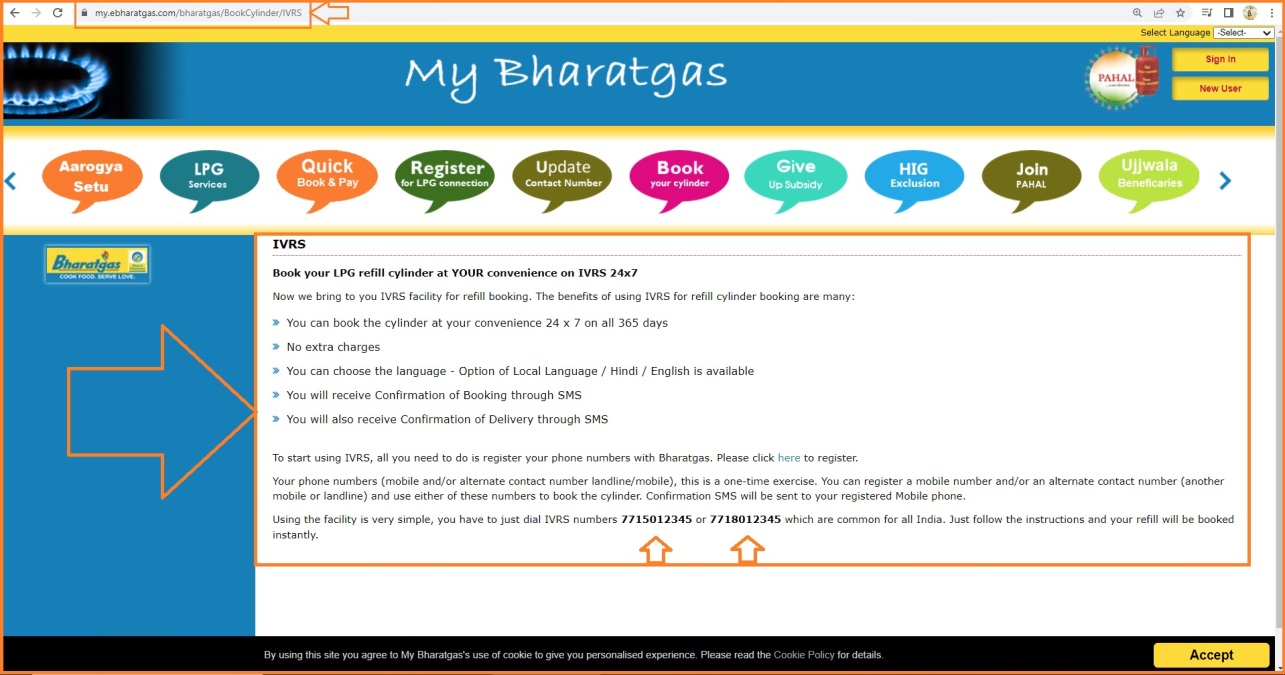
Bharat Gas Booking Through SMS Method
SMS is also a fast way to book gas in India. The user has to register at the distributor’s office and provide personal details. Once the information is collected the user doesn’t have to visit the offices again but book from their homes. The process is simple and requires no internet or charges. At the office, one will fill the information on the Bharat application form which the supplier will keep and use the details to identify the user in case they call for a booking.
- Send LPG to 57333 for clients with Airtel.
- Customers using other services will send the SMS LPG to 52725.
- The system will send a confirmation message which has a reference number.
- When the gas cylinder is delivered another SMS will be sent for confirmation.
All the confirmation messages are significant to the supplier and user. They can track the status and also the delivery of any booking placed.
Android Mobile APP Booking process
The mobile app can be downloaded both on Android and iPhone devices. Users have to get the right app and open for booking. The applicant will activate the app for it to work.
Key in the Details as Follows:
- Distributor code.
- Client’s number
- Registered mobile number.
- Recheck the details then click on the submit button.
- The activation code will be sent immediately via SMS. Use the code to activate the app, after this select a security code as an input or password.
Book Bharat gas Through Dealer
Customers can visit the dealer’s shops for refilling and placing an order. The company has thousands of dealers in every state. Customers can get their local dealers to address and visit. Here they can give their names and registered mobile number. The dealer will keep a record of all the client’s details and also record bookings done. The supplier will offer an official reference number for a future booking. The customer can refill or book and wait for delivery. Payments are done either in the time of booking or delivery. According to the dealer preference.
All of the above ways have a particular way of payment. Online methods one can use the credit/debit or net banking way of payment. Customers can also pay at delivery where they give cash or wire the money to the dealer. Bharat Gas Booking Number given below.
Bharatgas LPG Refill Booking IVRS Numbers State Wise
| State Name | IVRS Number (Phone Number) |
|---|---|
| Andhra Pradesh (AP) | +91 9440156789 |
| Assam | +91 9401056789 |
| Arunachal Pradesh | +91 9402056789 |
| Bihar | +91 9473356789 |
| Chandigarh | +91 9478956789 |
| Chattisgarh | +91 9407756789 |
| Delhi | +91 9868856789 |
| DAMAN & DIU (Indian union territory) | +91 9409056789 |
| Goa | +91 9420456789 |
| Gujarat | +91 9409056789 |
| Haryana | +91 9466456789 |
| Himachal Pradesh (HP) | +91 9418856789 |
| Jammu and Kashmir (J&K) | +91 9419256789 |
| Jharkhand | +91 9431156789 |
| Karnataka | +91 9483356789 |
| Kerala | +91 9446256789 |
| Madhya Pradesh (MP) | +91 9407456789 |
| Maharastra | +91 9420456789 |
| Manipur | +91 9402056789 |
| Meghalaya | +91 9402156789 |
| Mizoram | +91 9402156789 |
| Nagaland | +91 9402056789 |
| Orissa (Odisha) | +91 9439956789 |
| Pondichery (puducherry) | +91 9486056789 |
| Punab | +91 9478956789 |
| Rajasthan | +91 9413456789 |
| Tamil Nadu (TN) | +91 9486056789 |
| Tripura | +919402156789 |
| Uttar Pradesh (EASTERN) | +91 9452456789 |
| Uttar Pradesh (WESTERN) | +91 9457456789 |
| UTTARAKHAND | +91 9411156789 |
| WEST BENGAL (WB) | +91 9433056789 |
How to Check Bharat Gas Booking Status Online?
One can use the online method to trace the status of their booking. Have all the details ready and then logon to the website.
- Visit the official Bharat gas website portal link https://my.ebharatgas.com/bharatgas/Home/Index
- Enter your request ID followed by the date of birth and name.
- After the identification, an OTP will be sent to your registered mobile number.
- Enter the code sent and then click on the check status.
- The system will send the details on your page and here you can review the status.
FAQ’s
Bharat Gas Booking Number
IVRS numbers 7715012345 or 7718012345