Overview of the Haryana EGRAS online Challan portal: EGRAS Haryana Verify Payment, Verify Challan, E-Stamp Paper, Generate, toll free number at egras haryana login https://egrashry.nic.in.
EGRAS Haryana
The central or state governments comprise of multiple departments that offer thousands of public services. Residents need to visit or make appointments to avail quality services. The visitations are pretty overwhelming due to the long queues and congestion. The government officers have to keep up with the client’s demands, thus leading to exhaustion. This causes delays, introduction to corruption, and lost paperwork.
The Indian central and state governments have established digital platforms to curb the inconveniences. The online system allows citizens to avail government services through their mobile and computer devices. Haryana State government is among the developed States in India that provide residents with seamless digital systems for easy government services application. This helps reduce backlogs, eliminate corruption and paperwork and provide transparency and accountability.
Haryana e-Gras
Haryana e-Gras is an exclusive user-friendly, simplified online portal established by the Haryana state government through the financial department. E-Gras (Government Receipts Account System) operates under the Integrated Financial Management System (IFMS). It’s an e-Governance system that helps in tax and non-tax revenue collection and other government services.
Haryana State citizens can access various services like stamp paper, challan verification, verify payment, vehicle details, and more. To access different departmental services, residents must register and acquire login credentials such as a username and password. The system is open to all Haryana citizens making it easy to receive services directly.
Egrashry.nic.in
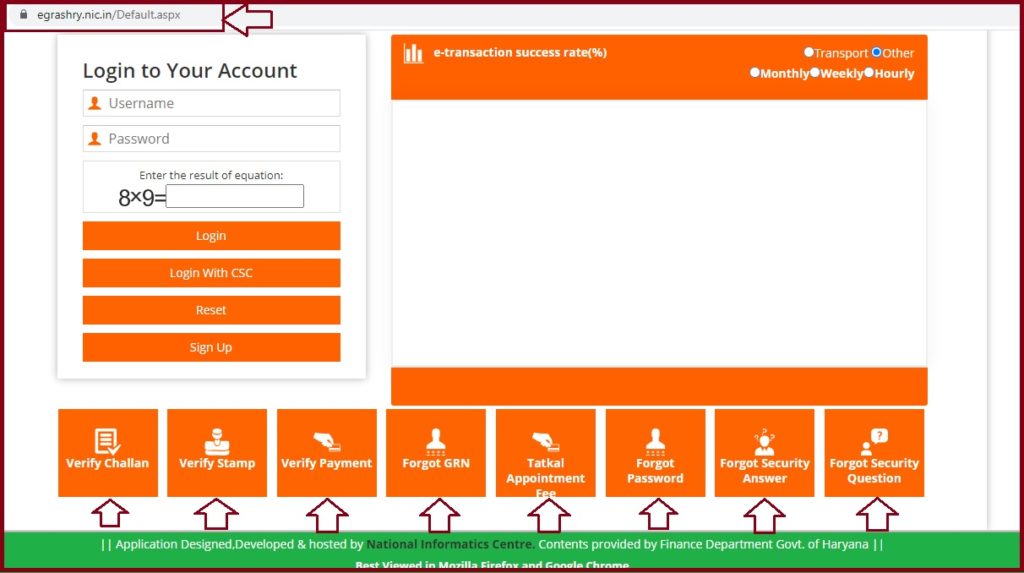
EGRAS
| Verify Challan | https://egrashry.nic.in/GetGRNStatus.aspx |
| Verify Stamp | https://egrashry.nic.in/VerifyChallan.aspx |
| Payment Verify | https://egrashry.nic.in/VerifyPayment.aspx |
| Registration (Sign Up) | https://egrashry.nic.in/WebPages/Account/EgUserRegistration.aspx |
| Forgot User id OR Password | https://egrashry.nic.in/WebPages/Account/EgForgotPassword.aspx |
Benefits of e-Gras Haryana Web Portal
- The e-Gras portal is easy to use and provides simple operational features.
- It’s available on all operating systems.
- E-Gras helps residents avail of different services without visiting government offices.
- The portal helps reduce corruption and maintain transparency and accountability.
- The Haryana state government can easily trace legal documents through the site.
- There is no production of fake documents.
- The e-Gras system reduces paperwork, giving users an e-challan.
Available Services under the E-Gras Portal Haryana
- Vehicle registration and insurance details.
- GNR data
- Verifying stamp
- Verifying challan
- Tax payment services
- Contributions from state employees
- PF scheme
- Health Scheme
- Magistrate services
- Police duty payment
How to Register on the E-Gras Haryana portal
- Open the Haryana Challan e-Gras website portal https://egrashry.nic.in
- Go to the homepage menu and select the “Sign-Up” registration option.
- https://egrashry.nic.in/WebPages/Account/EgUserRegistration.aspx
- The system will open a registration form and enter the mandatory information to proceed.
- Review the details and create your login credentials.
- Next, select the submit button to complete the registration process.
E-Gras User Type
The e-Gras portal provides different login user types as follows:
- Guest user
The guest user options are used by residents who are not government officers, a registered users, or DDOs. It’s a login section for Haryana state citizens who wish to access any information. The login details for the guest user by default are “guest.” For example, the username is guest, and the password is guest.
- Registered user
The registered user login process is set for users who want to fill in challan or submit documents—the user registers officially on the portal to acquire login details.
- DDO user
The user is a legal department officer in the Haryana government departments. The DDO officer will help in processing the challans deposited by residents. The state government provides DDO user login credentials.
Egras Haryana Payment Online at Egrashry.nic.in
Steps to make online payment using the e-Gras portal
- Visit the E-GRAS website portal link.
- https://egrashry.nic.in/
- Open the login page and enter your username and password to access the page.
- Select the login type: guest user, registered user, or DDO user.
- Next, enter the captcha code to verify the information and click the login button.
- Go to the payment section and click the “category” tab.
- Enter the purpose of payment by pressing the “purpose of payment” option.
- Proceed to the “department and major head” option; the page will automatically fill in the required details.
- Note one can also enter the information manually by selecting the department and major head.
- Review the information and select the submit button.
- Go to the e-challan page, and enter department information:
- Name of department
- District
- Treasury
- Office Name
- PAN number
- Year and period.
- Next, key in the tax payment details and the amount and answer the security question.
- Enter your registered email and mobile number to proceed to a new page.
Payment Details Page
- The page will present two options:
- Manual
- E-banking payment method
- Suppose the user picks the manual process; they must present the receipt to an authorized bank.
- The e-banking choice provides the user with various online options. The user should enter their bank account information to complete the process.
- Proceed to enter the following details:
- Tender name
- PIN
- Town/city/district address.
- And the purpose of payment
- Enter the extra information as follows:
- Click “add more details” and enter the information on the page.
- Go to “new add detail” > save and submit the details.
- The page will automatically generate the challan.
- Select “view extra details” > take a printout for reference
How to Check E-Gras Haryana Challan Status
- Open the official page and select the “verify challan” button.
- Next, enter the challan number and select the “find status” tab.
- The page will display the status on the page.
How to Verify A Stamp At Gras Portal
- Go to the E-Gras website page.
- https://egrashry.nic.in/
- Select the “verify stamp” option on the homepage.
- The page will show a verified e-stamp page.
- There are two options for stamp status: e-stamp number and challan number.
- Select your preferred option and enter the required information.
- Next, click the “view stamp paper/challan” option to get the details on the screen.
Egras Payment Verify
Steps to verify payment
- Navigate to the e-Gras website page.
- Click the “verify payment” option to continue.
- The payment page will show; enter your GRN number.
- Next, select the “verify” button.
E-Gras Helpline Number
Haryana state citizens can call the number 0172-271101 to receive any help from respective department officers.
FAQ’s
Who is eligible to use the e-Gras website portal?
The e-Gras challan online portal is designed for all Haryana state residents. The portal helps users to access government services without visiting the department offices.
Can I pay using the offline method?
Yes, the user can pay for their challans offline. However, one must visit the authorized bank only.