TS Sand Booking Online : How To Book Sand Online Booking in Telangana, Hyderabad at https://sand.telangana.gov.in/TSSandPortal/Masters/Home.aspx
SSMMS TS Sand Booking
What is SSMMS in Telangana?
SSMMS means Sand Sale Management and Monitoring System. This system is working under the TSMDC (Telangana State Minerals Development Corporation). This system is introduced in Telangana state to make sand available for reasonable costs to all the partners. Also SSMMS is introduced to improve the income of Telangana state government and also to prevent harm to waterways like rivers, streams etc.,
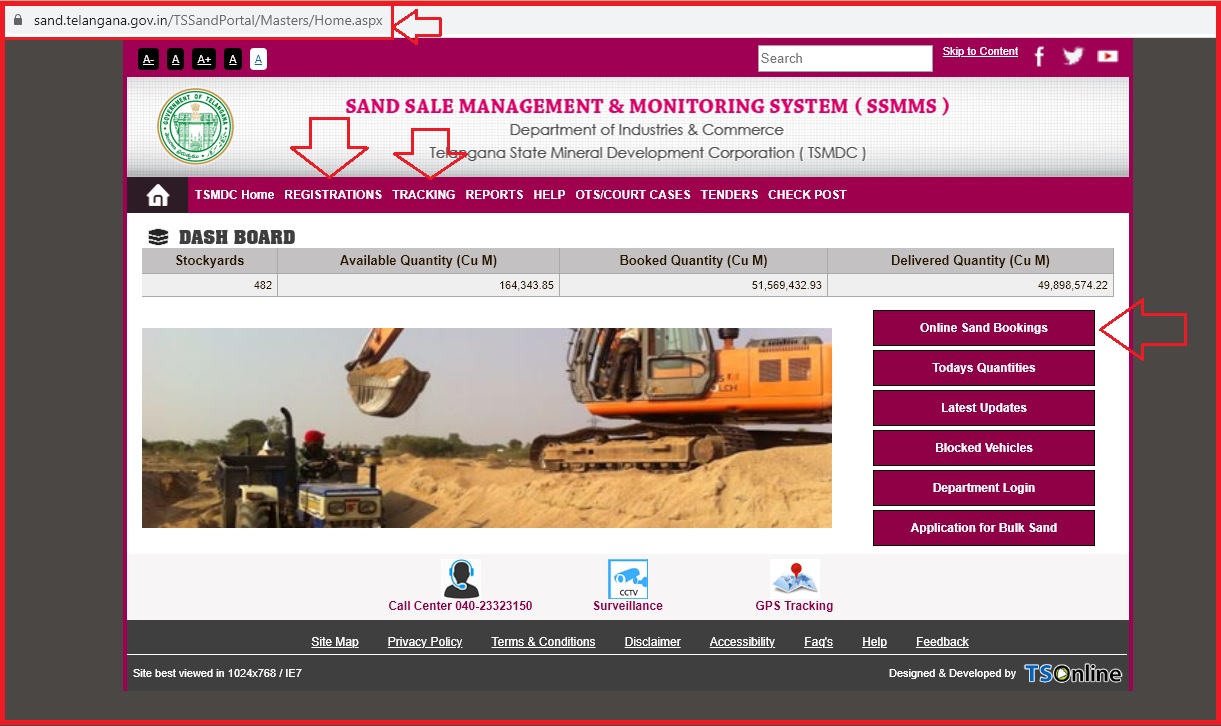
This article gives you the detailed information about SSMMS portal and how to book sand online by using SSMMS.
SSMMS
What is the use of this TS SSMMS Portal?
This website gives a number of facilities which makes procedure more easy than before. The following facilities are provided for the partners purchasing sand.
They are:
- Online Sand Booking
- Tracking your sand order
- Tracking your sand order with mobile or vehicle number.
- Facility to track your sand order interstate
- Also it provides a facility to register customer or your vehicle.
- And SSMMS also gives the list of blocked vehicles, quantity etc.,
TS Sand Online Booking
SSMMS – Telangana Online Sand Booking 2021
| Telangana Article category | Online Sand Booking in TS |
| State Government | Telangana (TS) Government |
| Use | Placing sand order through online |
| Mode Of Booking | Online Payment Gateway |
| Official website | www.sand.telangana.gov.in |
How to Register a Customer in SSMMS?
This is very easy procedure than we used earlier. Because, before this portal website, if you want to be registered as a customer, you should fill the application and should add the required documents and they should be submitted in the concerned office. But now by using a mobile phone or computer yiu can easiky register as a customer in online Sand purchasing. The procedure for customer registration is as follows.
- Open the official website of SSMMS portal using the address www.sand.telangana.gov.in
- place your mouse cursor on Registrations.
- In the drop down list, click on Customer registration.
- It opens a page asking your mobile number. Enter the mobile number.
- Yiu will get a otp to the mobile number you entered. Enter the otp.
- And then follow the procedure by entering the information asked.
Finally click on Submit button. - You can also check whether your name is registered or not.
- Follow the procedure, at last you will get Customers Registered list. Enter your mobile number to check your registration details.
TS Sand Booking Online Step by Step process
Procedure for Telangana Online Sand Booking:
The following lines you the clear procedure to buy sand online using the website.
- Open the website www.sand.telangana.gov.in
- Place your mouse cursor on Bookings.
- Click on Online sand booking.
- Instead of above three steps you can directly open the link www.onlinebooking.sand.telangana.gov.in.
- Enter user name, password, captcha.
- Next click on New booking. Enter the date in the column mentioned.
- Select your district name.
- Now you will be opened a page with details of different stockyards and quantities available there.
- Select a stockyard.
- As a next step you should fill a form opened on your screen.
- Fill the details like Transportation type, Purpose of sand (commercial or domestic or government civil works), vehicle type, quantity etc.,
- Next enter the delivery address in appropriate columns.
- Enter the captcha, Click on Regsiter button.
- You will get a page with amount to be paid by you.
- Select you payment mode and enter the bank account details like bank name, email ID, phone number, etc.,
- Enter the otp.
- After payment, you will get payment receipt alomg with the details like transaction ID, amount paid, Payment ID.
- Note the order ID for future use.
How to Track your Sand order using SSMMS Portal?
You can track status of your order using SSMMS portal in the following way:
- Open the website www.sand.telangana.gov.in
- Place your cursor on “Bookings”.
- Click “Track your Order”.
- Enter your “Order ID”.
- Click on “Get status “. It opens your sand order status.
How to track your TS Sand order using Mobile number or Vehicle number?
- Open the website www.sand.telangana.gov.in
- https://sand.telangana.gov.in/TSSandPortal/Reports/TrackOrder.aspx?TS=O
- Place your mouse point on “Bookings”.
- Click on “Track your order using mobile or vehicle number”
- Enter mobile number or vehicle number registered.
- Click on “Get status” option.
After this status of your order will be displayed on the screen.
How to know about Stockyards in SSMMS portal?
- Open the SSMMS portal website.
- Click on “Help” seen on the screen.
- Tap Stockyards.
- It opens a page with stockyard details of all districts.
- If you want to check stockyards of particular district, Select district from drop down list.
- Then it opens stockyards of the district selected.