Comprehensive Guide on CGHS Online Appointment Booking 2025 CGHS Login & Registration. CGHS Online Appointment Booking to Consult the Doctor at Cghs.nic.in (or) https://cghs.gov.in.
CGHS
Health care is an essential service that should be available to all citizens. Indian government ensures all residents can avail good health care through schemes. Government employees (retired and currently working) are also eligible for better services as they serve the country. The Central Government Health Scheme (CGHS) is a legal healthcare facility established by the government to cater to government employees.
The facility helps book doctor’s appointments, hospitalisation, medicines, and other medical services. Eligible users will access maternal and child health programs, thus benefiting their children and other family members. This gives healthy babies through quality prenatal care for the mother and child. CGHS provides versatile services through affordable contributions from the government and employees. To avail the scheme service, the user must provide a particular fee based on the salary.
CGHS Doctor Appointment
Besides maternal health care, medicines, and hospitalization. Employees can book a doctor’s appointment through the scheme. The user should book an appointment using a beneficiary ID. This helps access different medical services without any hassle. It eliminates the long queues and waiting hours at the hospital.
Eligible People for the Central Government Health Scheme
- Government employees
- Dependents of the government employee or civil servants.
- Pensioners and their immediate family members.
- Members of parliament
- Judges
- Ex-members of Parliament
- Ex-governors and vice president
- Delhi police force
- Post and telegraph department employees
- Former prime ministers
- Journalist accredited with the press information bureau.
Benefits of the CGHS Scheme
- The user can easily book a doctor’s appointment through the CGHS website or app.
- CGHS is available on different operating systems.
- Once the user books an appointment, they get token numbers direct from the CGHS beneficiary ID.
- It is easy to view appointment details using their account.
CGHS Online Appointment Booking 2025 Registration
Step by step to Register and Book an Appointment on CGHS Portal
- Go to the CGHS scheme website portal https://cghs.nic.in
- Open the homepage to select the “download” option to get the application form.
- Next, click the “PDF” tab on the “New card” to access the form.
- The system provides various cards, such as:
- New plastic
- Renewal of plastic cards (pensioners)
- Renewal of plastic card (current employee)
- Select the “CGHS scheme” option.
- Next, enter the required details such as name, category, department, service, pensioners, etc.
- Now, enter all family details and eligible nominees.
- Proceed and attach passport-size photographs of the members and other required documents.
- Read the terms and conditions to proceed.
- Enter your signature and agree to the terms.
- Review the information to complete the process.
CGHS Online Appointment Booking 2025 to Consult the Doctor
Step by step to book an appointment with Doctors
- Go to the Central Government Health Scheme website portal https://www.cghs.nic.in
- Proceed to the right side to label book/view/print/cancel your appointment.
- Next, enter your CGHS beneficiary ID and select the “Generate OTP” option.
- The system will send the OTP to your registered mobile number.
- Enter the code and press the “Proceed” button.
- Review the beneficiary details to proceed.
- Next, choose the following details:
- City
- Specialty
- Dispensary
- Doctor
- Choose your preferred option.
- Click the GDMO (General Duty Medical Officer) or specialist of any CGHS wellness center.
- Next, choose the date of the appointment from the calendar and the preferred time slot.
- Recheck the details and make the changes if required.
- Select the “proceed” tab to avail all details.
- Finally, confirm to complete the booking process.
Cghs.nic.in
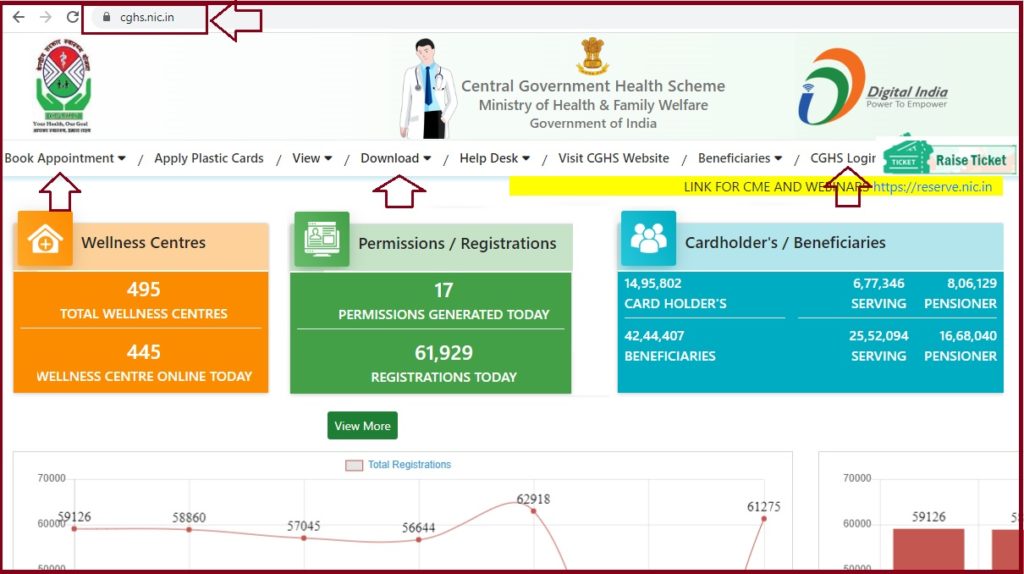
Required Documents for the CGHS Website
Current employees
- Residential proof documents
- Age proof details
- Disability certificate
Pensioners
- Residential proof
- Age proof
- CGHS card
- Payslip certificates
Cities Using Health Care CGHS Scheme
- Chennai
- Delhi and NCR
- Mumbai
- Hyderabad
- Bangalore
- Chandigarh
- Kolkata
- Lucknow
- Jaipur
- Ahmedabad
- Indore
- Kanpur
- Jabalpur
- Jammu
- Dehradun
- Allahabad
- Meerut
- Patna
- Pune
These are some of the Indian cities utilizing the CGHS service. However, multiple cities are providing the scheme services.
CGPS Portal URLS:
| URL 1 | https://www.cghs.nic.in |
| URL 2 | https://cghs.gov.in |
FAQs
How do I use the CGHS Card?
In case of sickness or emergency, the card user can avail help from any hospital. After medication, the employee will submit a reimbursement claim to the respective department.
How much do I pay for the CHGS scheme
Every employee is entitled to a particular amount based on the salary grade.