How To Book Appointment In Vellore CMC 2024: The CMCVellore Online Appointment, Booking and Registration, Login. CMC Vellore Appointment Online Booking 2024 at Clin.cmcvellore.ac.in/webapt/CMC/Login
CMC Vellore Appointment
Clin.cmcvellore.ac.in
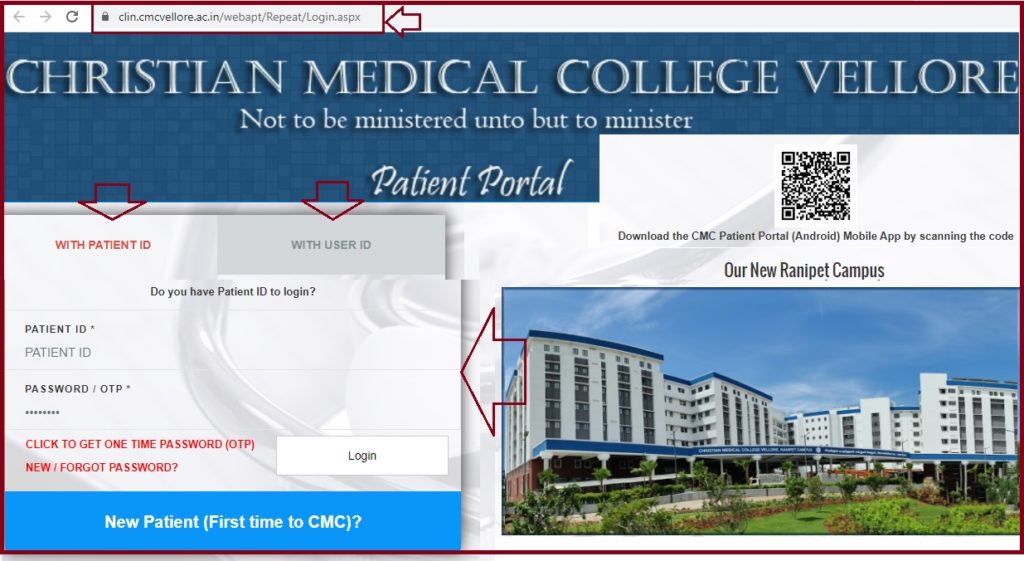
How to Register, Login and Book an CMC Appointment Using CMC Vellore Website
- Visit the CMC Vellore website portal using link https://clin.cmcvellore.ac.in or https://clin.cmcvellore.ac.in/Webapt/Repeat/login.aspx.
- The user can get CMC patient app on their mobile phone.
- New users should select the “new patient, first time to CMC” option.
- Next, read the page’s instructions for new patients’ online appointments.
- Proceed and enter the patient’s details as indicated on their proof documents.
- Recheck the details to complete the booking process.
- The hospital will generate a card number, which should be collected at the ISSCC building.
- CMC Vellore allows patients to pay an advance amount. The user can pay 2lakhs for treatment using verified facilities such as Demand draft, net banking, debit or credit card.
- Next, click the checkbox to agree with the terms and conditions.
- Enter the required details: patient’s name, gender, marital status, address, date of birth and mobile number.
- Open the login page, and enter your user ID and password.
- Choose the department you wish to visit from the page.
- Make an appointment by date or doctor, and proceed to the payment section.
- The user can pay consultation for general or private services to proceed.
- After completing the appointment details, the page will display the data on the screen:
- Appointment type: private or general consultation.
- Day and time or appointment
- Doctor’s name
- Clinic name
- If satisfied, select the “book now” button to open the payment section.
- Review the information and click the “proceed to payment” button.
- The page will show various payment modes; choose one facility to complete the process.
- Next, get the payment and appointment receipt for reference.
CMC Full Form?
Christian Medical College (CMC)