AP EPASS COVID-19 Lockdown, Online Apply, Status 2020. Andhra Pradesh COVID-19 Lockdown Pass Apply Online,Check status at https://gramawardsachivalayam.ap.gov.in/CVPASSAPP/CV/CVOrganizationRegistration
Andhra Pradesh corona Lockdown emergency pass apply online for all states in India: as we know that India is under lockdown for about a month due to COVID-19. So people should stay in their homes and quarantine themselves. In case the emergency needs the government of India to provide an E-Pass (Emergency Pass). Those who want to go outside then they need to apply for the E-Pass.
AP EPASS COVID-19
On the orders of the Government of India, every state should provide the E-Pass to people in case of an emergency. To apply for E-Pass the citizen of the state should fill the application form and submit the application online. Once the application form is submitted, the higher officials check all the details of yours and provide you E-Pass if verified.
In case you need to apply the COVID-19 E-Pass, in this guide we will show you all the details and how to apply for the E-Pass online.
Disclaimer:
The citizen can only apply the E-Pass if in the category of goods and services.
The Emergency Pass only available for the Essential services.
Details of the AP COVID-19 E-pass
- Scheme: AP COVID-19 E-Pass (Emergency Pass)
- Provided by: Government of Andhra Pradesh
- Website: http://www.ap.gov.in
- Applicant: Citizens of AP
- Application Status: Online
To whom the Government of AP gives E-Pass
If you are business-related and need to give your services then you can apply for the E-Pass online. The below category services are only available to apply for E-pass:
- Milk services
- Mills
- Banks
- Medical stores
- Internet providers
- Petrol stations
- Hospitals
- Stores
- Online store sites
- Goods transportation services
- Water supplies
- ATMs
- Insurance companies
Who are not eligible for AP COVID-19 E-Pass
The staff in the government of AP, the people who are going outside for buying essential goods (they are only allowed outside during the given time), and others going out for other activities are not allowed to apply for the AP COVID-19 E-Pass.
20% of the employees are allowed to apply for the Pass. You can file a statement if your application is rejected although you are eligible for all details.
What are the Details Required by the Applicant
- Name of the Applicant
- GST number (if the organization)
- Aadhaar card
- Voter card
- Driving license
- Photo of the applicant
- Address of applicant
- Mobile Number
- Time schedule to go outside
- Type of vehicle (two-wheelers, four-wheelers or else)
- The place where you going to
- The reason why you are applying for E-Pass
How to apply for the AP COVID-19 E-Pass Online
Once you read all the information about the pass you can follow the guide to know how to apply for the AP COVID-19 E-Pass:
- On your mobile or PC, open the browser and copy the following link and paste it on the address bar: (skip to step-6)
- https://gramawardsachivalayam.ap.gov.in/CVPASSAPP/CV/CVOrganizationRegistration
- Or go to the government official website ap.gov.in.
- Click on the ‘Services‘ option located top of the page.
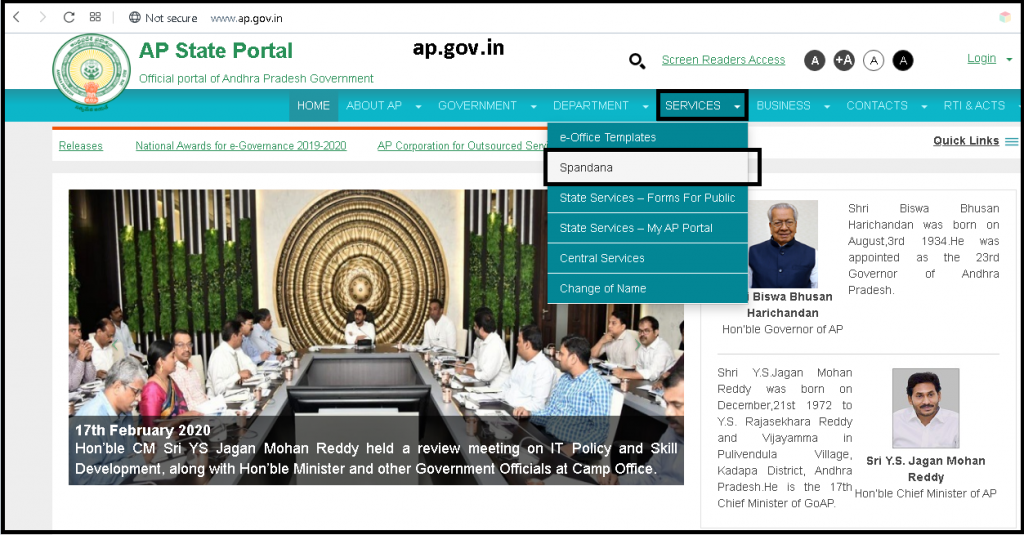
- Select the ‘Spandana‘ option in the list.
- Navigate mouse cursor to ‘COVID-19’ and select the ‘Registration’ link.
- Now, enter the mobile number.
- Click on the ‘Send OTP‘.
- The OTP will be sent to your mobile number, so enter it in the given field and click on continue.
- Enter all the details including the GST number and organization that you work for.
- After filling all the details, check the ‘Accept all terms and conditions’ box.
- After submitting the application the officials will check all the details that you are provided and sent you a notification if you are eligible for E-Pass. You can directly download the E-Pass from the notification.
In case your application rejected or declined, so you can understand that you filled the wrong details in the application. Again resubmit the application once you corrected the information.
Although your application is rejected then you can directly contact to rectify the problem through the helpline number.
gramawardsachivalayam.ap.gov.in
Helpline number if you get any trouble in application
Call 1902 in case you have any trouble in related with the AP COVID-19 E-Pass