How to Get PRAN Number Online | E Pran Card Download 2023. How to Print PRAN card. PRAN Card Status Check. Apply PRAN Application with PAN. PRAN Card Online Application Using Aadhaar
PRAN Number
The Permanent Retirement Account Number (PRAN) it’s a mandatory 12-digit number issued to all employees registered under NPS (National Pension Scheme). The state and central government employees must attain the unique PRAN number. The employees can register to gain PRAN through the NSDL (National Securities Depository Limited) website. The eligible employees should apply and submit the application to their administration officer.
The officer will submit the application to CRA (Central Record Keeping Agency).The PRAN number allows users to access NPS savings and benefits directly. It’s a lifetime number and unique to all users.To apply for the PRAN number, employees can apply through online or offline platforms.
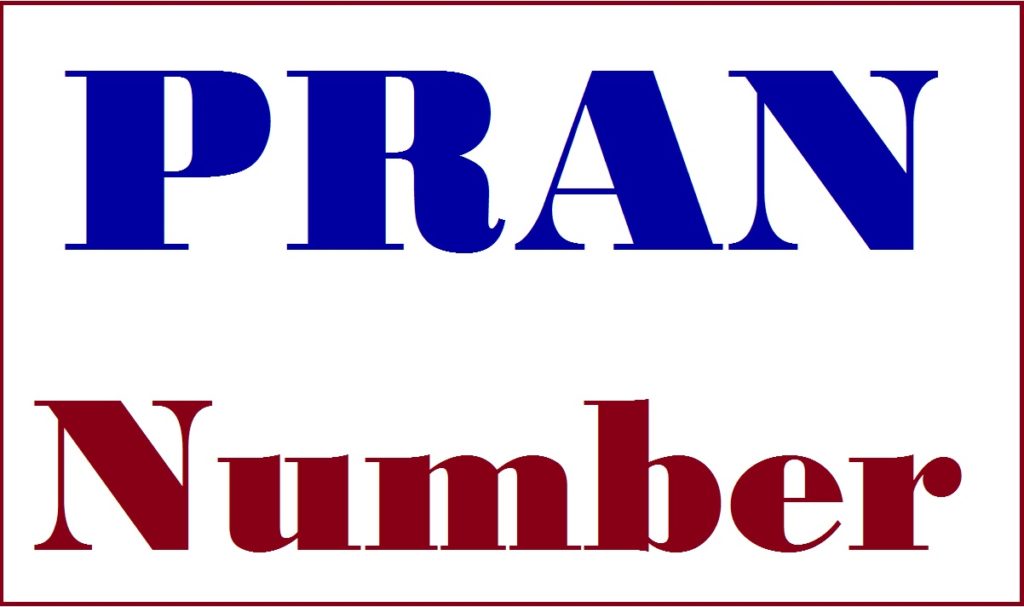
Features on PRAN Application Form
The PRAN application form is quite similar to the NPS form. The document contains the following information.
- Applicants personal information
- Employment details
- Nominee/nomination information
- Scheme details
- Declaration by the applicant to PFRDA
PRAN Card Online Application Using Aadhaar
Step by step procedure to apply for a PRAN Card through the NPS website using aadhar card number.
- Open the eNPS page under the NSDL website page vial the link
- https://enps.nsdl.com/eNPS/NationalPensionSystem.html
- Next, click on the National Pension System option.
- The page will display a dialogue box; click on the “registration” option under the section “register with.”
- Select Aadhaar offline e-KYC”
- Enter the required details such as applicant type, status, account type, Aadhaar linked mobile number, the last digit of the Aadhaar number, Aadhaar generated code.
- Review the information and select the “continue” button.
- Save the Reference number for future information purpose
How to Apply PRAN Number Using PAN Number
Step by step to Apply PRAN Number Using PAN Number
- Go to the e-NPS website on the NSDL portal.
- https://enps.nsdl.com/eNPS/NationalPensionSystem.html
- Select the option National Pension System on the homepage menu.
- Next click “registration” tab >”register with> select “Permanent Account Number (PAN).
- Key in the required details: applicant type, status, account type, PAN number, and bank account details.
- Recheck the information and click the continue button.
Required Documents for PRAN Application Process
- The PRAN application form
- Applicant’s Aadhaar card
- PAN card
- Recent passport photo
- Bank passbook or cancelled cheque
- Digital signature (for online methods)
How to Print PRAN Card
Download PDF & Print PRAN Card process
- On the NSDL website page,
- https://cra-nsdl.com/CRA/
- click on the “print and courier” option under the eSign/print and courier page.
- Next, print the application form and paste the recent passport photo. Note don’t use pins to fix the photo.
- Now sign on to the space provided.
- After receiving the PRAN card, send it to CRA (Karvy/NSDL) within 90 days of issuance.
PRAN Card Status Check
Step by step PRAN Card Status Check online
- Visit the NSDL website page link
- https://cra-nsdl.com/CRA/pranCardStatusInput.do
- On the homepage, click the “New registration PRAN” option.
- Next, key in the PRAN number and security code on the page.
- Recheck the details and select the “submit” button.
- The system will generate the PRAN status on the page.
- The NSDL also provides contact number 022 40904242.
Offline Application Apply Process for PRAN Card
- Applicants can download the application form from the NSDL website page.
- One can also visit the NPS offices to get the application form.
- On the form, enter the required details such as personal details, signature, recent passport photo, Aadhaar card, passport, PAN card, DL, and more.
- Recheck the details and submit them to the NPS service providers. The officers will provide the applicant with the PRAN application number.
- The form will be sent to CRA. Note the registration fee is Rs. 500
FAQ’s
Can NPS registered employees have more than one PRAN?
No, the number is unique to every eligible use; it’s used for a lifetime. The PRAN can only be issued once for every employee.
How can a registered user unfreeze their PRAN?
The system will penalize the user Rs—100 plus POP charge to unfreeze the PRAN number. However, the registration charges are Rs.500 for PRAN.
PRAN Full Form
Permanent Retirement Account Number (PRAN)