How to Pay PSPCL Electricity Bill online. Punjab Electricity Bill Payment Online, PSPCL Electricity Bill Payment Online. Pay your PSPCL Bill Online at Paytm Instantly
PSPCL BILL
Electricity bills are a monthly concern for many Punjab and Indian citizens. The facility comes in handy for businesses, industries, and homes. This makes it compulsory for every individual with a power connection to clear their bills before set deadlines. To avoid a power outage, Punjab residents queue at the PSPCL offices for their payments. A tiring and time-consuming procedure compels others to delay clearing the payments.
However, PSPCL and Punjab state government have implemented online bill payment systems to solve the annoying manual issue. Digital platforms allow citizens to pay bills from anywhere using their mobile phones. One can transfer funds from the bank through advanced systems like net banking, online portal, e-wallets, and credit and debit cards.
The Punjab State Power Corporation Limited (PSPCL) has an open website and mobile app that works on all devices. Punjab residents can pay electricity bills, check their available balance, download receipts, check history, pay in advance and send complaints online.
About PSPCL
PSPCL (Punjab State Power Corporation Limited) was established on 16th April 2010 and serves millions of citizens in Punjab state. The power generating and distribution offers big industries and home services, making the state bright. PSPCL power is affordable to all residents making it easy to pay monthly. PSPCL was formerly called Punjab State Electricity Board (PSEB). The government divided it into two companies PSPCL (POWERCOM) and Punjab State Transmission Corporation Ltd (TRANSCO). The Company is an excellent investment for the state as it offers incredible revenue to help the state grow economically.
PSPCL Bill Pay Online Punjab
The process to pay PSPCL bills online (website)
The PSPCL portal is open to all residents and doesn’t require any registration process. The user can pay their bill using the steps below:
- Visit the PSPCL website page via the link https://billpayment.pspcl.in/pgBillPay.aspx?uc=BillPay
- Next, enter your electricity account number and select the submit button.
- The system will generate your current bill or pending bills on the screen.
- Review the details; if correct, click the “pay bill” button.
- Now, enter your email ID and mobile number to proceed to the payment page.
- Choose your preferred payment mode: credit card, debit card, internet banking, e-wallets, and UPI.
- Proceed with the payment based on the mode directions.
- After completing the payment, the page will present the receipt.
- Print or download it on your device for reference.
Billpayment.pspcl.in/pgBillPay.aspx?uc=BillPay
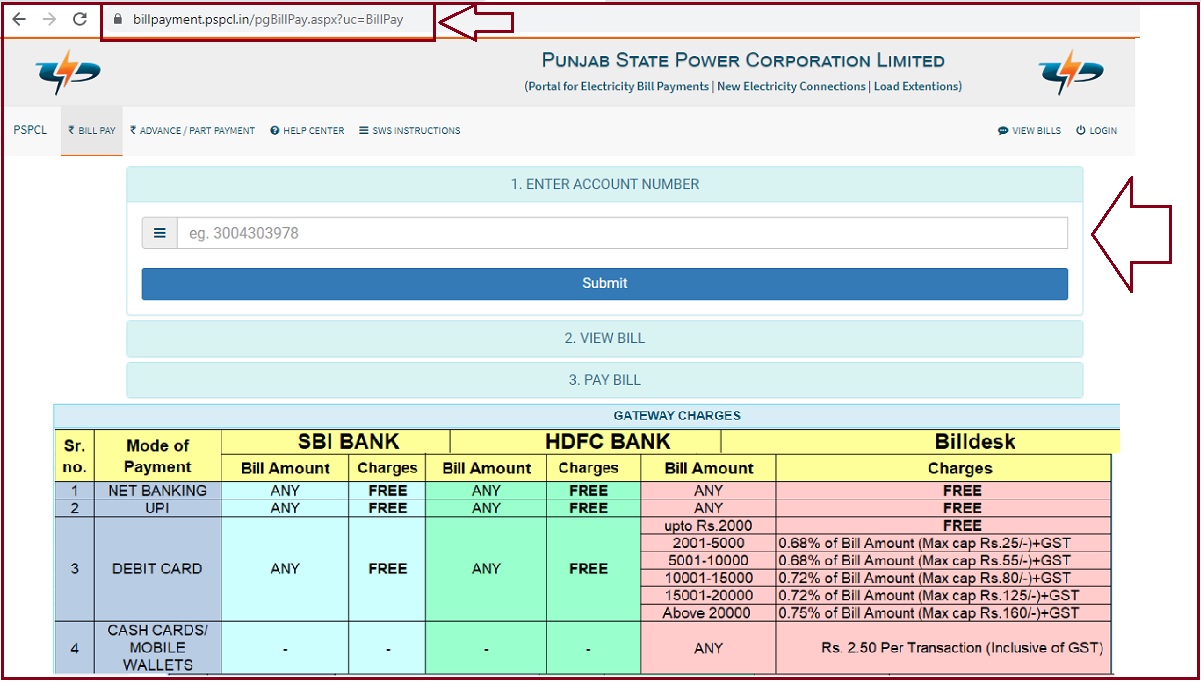
How to Pay PSPCL Electricity Bill on the PSPCL APP
Punjab residents have the privilege to pay for electricity on their mobile phones using the mobile app. This works best for users with computer or laptop devices.
- Open your Google Play store or APP store on your smartphone.
- Search for the PSPCL app on the search bar.
- The page will open some options; choose the PSPCL app.
- Click the download button; select the install button to get the application on your device.
- Register your details and press the “sign in” button.
- Enter your mobile number to access the app.
- Proceed to the “my bill” tab, and enter the “account number” options.
- Next, click the “pay bill” tab to avail latest bills on the page.
- Recheck the information and press “pay bill” > select “payment gateway” to continue.
- Choose your best payment method: debit card, credit card, internet banking, and e-wallet.
- The system will send a receipt, download, or print for reference.
How to View / Check PSPCL bill online
Steps to check PSPCL bill online
- Open the official PSPCL portal.
- Proceed to the PSPCL bill check page, and enter your account number.
- Recheck the number and press submit button.
- The page will display the basic bill information: amount, and due date.
- Next, select the “view complete bill” tab to get full details.
- Press the download button to get a copy on your device.
How to View PSPCL Bill History
- Go to the PSPCL website page https://pspcl.in
- Proceed to the history page and key in your account number.
- Next, choose the year you wish to avail the history. The option allows users to view 5 histories simultaneously.
- Select the “show bill history” option to access the history on the screen. The page will show the year, bill number, amount, and date.
PSPCL Bill Receipt Download
Steps to get pspcl electricity bill receipt download
- Open the official PSPCL page.
- Next, enter your account number and choose the year you want to get payment receipts.
- Select the “show payment receipt” option; the page will show the receipt of the year you selected.
- Click “view receipt” > “transaction details” to get your receipt on the screen.
- Press the download button to get the document on your computer or phone.
FAQs
What is the login ID and password for the PSPCL portal?
The PSPCL portal doesn’t require any login credentials to log in. The user needs to open the link and proceed with any service.
What are the available payment gateways on the PSPCL portal?
Punjab residents can pay their bills using internet banking, credit card, debit card, UPI, and e-wallets.
PSPCL Full Form?
Punjab State Power Corporation Limited (PSPCL)
Direct link to Pay PSPCL Electricity Bill online
https://billpayment.pspcl.in/pgBillPay.aspx?uc=BillPay