DOP Agent Login details: DOP Agent using. DOP Agent software for Department of Post Agent. India Post Agent Login | Department of post agent login | PLI Agent Login at Dopagent.indiapost.gov.in
India Post
Department of the Post (post office) is India’s exclusive trading postal system, popularly known as India post. It holds great history from 1854 to date. India post serves millions of clients through a vast post office network across the country. There are 150000+ offices, each employing thousands of workers in various sections.
The Post Office ranks as the best and largest service in India and the world. It was established by Lord Dalhousie, giving residents opportunities to send and receive parcels and other services quickly. India post utilizes standard rates to accommodate every client’s needs. To operate, DOP incorporates post agents/DOP agents to help provide services in rural and urban regions.
Dopagent.indiapost.gov.in
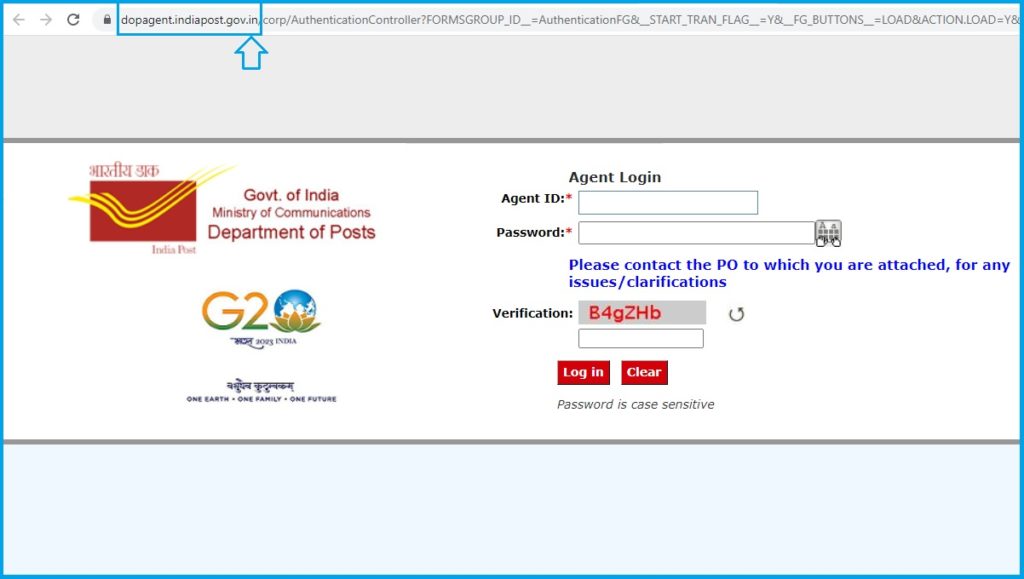
Post Office Agent/DOP Agent
Post office agents provide significant services to the India Post. They help with monetary payments, collecting funds from clients, money orders, life insurance services, managing post service through the official portal, run various post office schemes and policies.
The India post rewards the post agent with a commission for every service they offer. This helps employ thousands of people throughout India. India residents wishing to work with the Post office can apply for service by submitting the correct details.
Types of DOP Agents
The DOP offers legal and authorized services across the country. The department classifies different types of agents based on tasks as follows:
- SAS Agents or Standard Agent System.
- MPKBY Agents (Mahila Pradhan Kshetriya Bachant Yojna)
- PPF Agents
- PLI Agents (Post life insurance)
Services Offered by DOP Agents
- Collecting monthly deposits from investors and sending them to respective schemes.
- Sales services of Post office schemes like KVP, NSC, TD, MIS, PPF, RD, Sukanya Yojana, and more.
- Printing passbooks for post office schemes
- Processing money orders
- Help mail letters and parcels to various destinations.
- Insurance services
- Retail services such as bill collection, sales, and dispatching pension payments.
Required Documents for DOP Agent’s jobs
Before applying for DOP/Post office Agent work, the applicant needs to provide various documents. One sends the details to the district collector’s office. The application form should be collected at the District institutional Finance Office or OIC in every district across all states.
- An application form
- Nomination form
- Agreement form
- An affidavit attested by a magistrate (Rs.10)
- Two recent passport photos. (2 for PPF and 4 for MPKBY and SAS)\
- Two character certificate
- A photocopy of the SAS agency
- Birth and ration card proof documents.
DOP Agent Login
- The DOP has an official website portal available to all registered Agents. Https://dopagent.indiapost.gov.in is the legal portal designed to conduct all Post Office services.
- All registered agents will receive their login credentials from the DOP offices.
- Once registered, the account will reflect on the website. A list of cash/DOP cheques and non-DOP cheques should be created.
- Accounts opened before date 15 will receive the fund on the same day or before. However, any account established after the 15th will receive funds at the end month.
| India Post Agent Login | https://dopagent.indiapost.gov.in/ |
| PLI Agent Login | https://pliagent.indiapost.gov.in/AgentPortal/Login.action# |
| DOP Agent Login | https://dopagent.indiapost.gov.in/ |
India Post Agent Login
How to login for India Post Agent
- Visit the Post Office website portal via the link https://dopagent.indiapost.gov.in.
- The login page will show; enter your Agent ID and password.
- Check the details and press the “login” button.
- The page will display three options:
- Dashboard
- Change password
- Account
- Two links will also show:
- Agent enquires & updates screen
- Reports
- The Agent inquiries and update option will provide details on a deposit account. This allows the agent to update any amount deposited in the client’s account. The agent should select the money deposited mode to complete the update process. For the report link, the system will show recurring deposit installment reports.
Procedure to Conduct Once Logged in
- Once logged in, the agent can change their password to a memorable one.
- Next, select the agent enquire and update option.
- The page display all accounts under a particular specific agent.
- Choose the payment mode: cash/DOP cheque or non-cheque options.
- Next, select the account number you wish to pay. They will be arranged in ascending order; click and press the save tab.
- Every account has a maximum of 50 accounts and 10000 cash-wise. However, there is no limit to the cheque.
- Suppose the agent is using cash mode; they must select the account number and enter the amount they want to deposit.
- Click the “get rebate and default” tab.
- The page will display the rebate and default details; enter the ASLAAS number of the customer and press the save button.
- For non-DOP cheques, the agents need to enter the number of installments, the account number for the RD installment, and the cheque number.
- Proceed and enter the ASLAAS number and save the details.
- The system will process the details and generate a confirmation message on the screen.
- Press the “pay all modified installments” to avail reference number with “C for cash, DC for DOP cheque and NDC for non-DOP cheque.”
- Select “report,” enter the reference number and click “status” (success).
- Click the “search” button> “Ok” tab.
- The page will show a PDF file on the screen; get two copies for reference.
- Now submit them at the counter.
How to Reset India Post Agent Login Password
- Open the official website portal.
- https://dopagent.indiapost.gov.in
- Proceed to the “forgot password” tab under the login option.
- Enter your agent ID and email ID and confirm.
- The system will send a reset password link to your email ID.
- Click the link to create a new password for your account.
How to Change Password from dopagent Account Settings
- Open the official website page https://dopagent.indiapost.gov.in
- Enter your Agent ID and password to log in.
- Next, go to the “My settings” tab and click the “change password” option.
- Enter your previous password, followed by the new password, and click the save button.
- The page will register the new password to complete the process.
PLI Agent
A PLI Agent is an authorized individual dealing with life insurance cover details. Eligible users of PLI can access comprehensive information via the PLI Agent portal. PLI is an insurance scheme covering central and state government employees. Anyone willing to work as a PLI agent needs to register and apply for the job. The agent should help clients with insurance services such as policies, payment, etc.
PLI Schemes
- Whole Life Assurance (Suraksha)
- Convertible Whole Life Assurance (Suvidha)
- Endowment Assurance (Santosh)
- Joint Life Assurance (Yugal Suraksha)
- Anticipated Endowment Assurance (Sumangal)
- Children Policy (Bal Jeevan Bima)
How to Register for PLI Agent Portal
New agents can register using the following steps:
- Go to the PLI website portal https://www.postallifeinsurance.gov.in
- Open the homepage and select the “New Agent” option.
- The registration form will open; enter your user ID, date of birth, and security code.
- Next, click “generate password link,” create a log in password and confirm to complete the details.
After registration 2024, the PLI agent can conduct multiple services under the PLI portal.
FAQs
I cannot log in to my account.
If the user enters the wrong password or user ID more than five times. The system blocks the account for half an hour before new trials.
Why is my account not working?
If an account remains dormant for three months is prone to closure. However, one can activate it via the activation link.