2023 Shala Darpan Login – Shala Darpan Portal Rajasthan Registration at Rajasthan ShalaDarpan staff and school online portal @ Rajshaladarpan.nic.in
Shala Darpan
Rajasthan State government invests high in education matters to ensure that teachers, parents, and students are comfortable. The government and education department is implementing advanced facilities to help elevate quality education. Today students and teachers can access multiple services through online systems. To avail proper education, the Rajasthan state government provides comprehensive systems that incorporate all stakeholders.
The Shala Darpan portal is an exclusive platform developed by National Informatics Center NIC Rajasthan. Shala Darpan was established by the School Education Department, Rajasthan Council of School Education, and the Ministry of Human Resource Department of India. The portal accommodates parents, school staff, and students.
Shala Darpan Portal Rajasthan
Objectives of Shala Darpan website portal
- The portal holds unique features and allows users to avail of academic information and primary and secondary school details.
- Shala Darpan portal is built to help record education data and provide transparency in the system.
- Parents can access school and student information without visiting the school.
- It’s a comprehensive portal that works for school teaching and non-teaching staff, parents, and students.
शाला दर्पण राजस्थान
Available services on Shala Darpan Rajasthan
- School report and search.
- Staff report
- Student report
- Scheme search.
- Suggestions from citizens.
- Question/answer sheets and study materials.
- School NIC-SD ID
- Know staff details
- Register for staff login
- Transfer schedule.
Rajasthan Shala Darpan School List (Search District wise school list)
Steps to search District wise school list from the Shala Darpan portal
- Visit the Shala Darpan portal using the link
- https://rajshaladarpan.nic.in/SD4/Home/Public2/Default.aspx
- Open the homepage menu and click the “school in Rajasthan” tab to continue.
- Click the “school type:
- All or model school
- Adarsh school phase 1
- Adarsh school phase 2
- Adarsh school phases 3
- Vocational school
- ICT School
- The system will generate a district list with the number of schools on the screen.
- Enter your district name from the list, and choose the block list and block name.
- The school list will show on the screen.
How to Search for School from Shala Darpan Rajasthan Portal
- Go to the Rajasthan Shala Darpan portal.
- Click the “citizen window” > “search school” tab from the menu.
- Next, search using the following options:
- DISE
- NIC code
- PIN code
- Choose one option and click the “GO” tab.
- The page will display the school list on your screen.
Shala Darpan Login
Steps to login to the Shala Darpan login portal
- Open the official website and select the login tab.
- A new page opens and enters your login credentials (username, password, and captcha code).
- Review the details and press the login button.
- Once logged in, you can avail the menu.
Rajshaladarpan.nic.in/sd4/Home/Public2/OfficeLoginNew.aspx
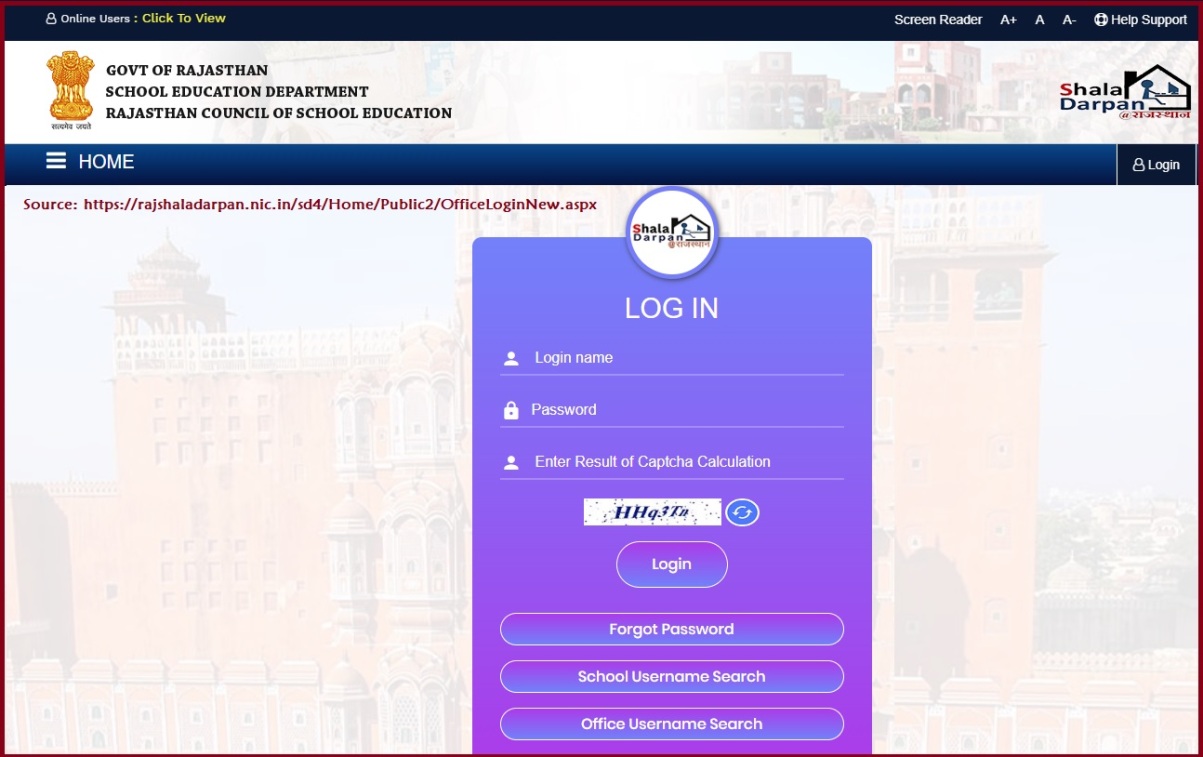
School Information on the Shala Darpan Rajasthan Portal
- Navigate to the Shala Darpan Rajasthan website portal.
- Click on “citizen window” to proceed.
- The page will show options like:
- Search school
- Student reports
- Staff report
- Choose your preferred tab to get the information.
How to Get a Search Scheme at Shala Darpan Portal
- Go to the official website
- https://rajshaladarpan.nic.in/sd4/Home/Public2/Default.aspx
- Click the “citizen window” option and select the “search scheme” option.
- Next, choose the options:
- Gender
- Caste
- Age
- Class
- Family income.
- Review the details and click the search button to get the information on the screen.
How to Submit Feedback Online
- Visit the Shala Darpan Rajasthan website portal.
- Click the citizen window and press the “suggestion from citizen” option.
- The page will open an application form.
- Enter your suggestions and click the submit button.
Shala Darpan Staff Login
Step by step to do staff login on Shala Darpan portal
- Go to the Shala Darpan Rajasthan website portal.
- Open the homepage to avail more services.
- Direct link: https://rajshaladarpan.nic.in/sd4/Home/Public2/OfficeLoginNew.aspx
- Select the login tab and enter your username and password.
- Next, enter the captcha code to log in.
- Open your preferred option on the menu.
Shala Darpan Mobile APP
- Open the App Store or Google Play Store section on your mobile.
- Type the Shala Darpan app on the search box.
- Select the correct option to proceed.
- Click the download/install button.
- Once installed, open and register on the app.
- The user can now access all services through a mobile phone.
Shala Darpan Helpline Number
The shala Darpan Rajasthan website users can enquire or gather more information using the contact details.
| Address | Rajasthan Council of School Education, Shiksha Sankul, JLN Marg, Jaipur Rajasthan 302017. |
| Contact number | 0141-2700872 |
| Email ID: | rmsaccr@gmail.com |
FAQs
Who is eligible to use the Shala Darpan portal?
The portal was developed for Rajasthan school teachers, students, and parents.