Now we can Download Sevarth Mahakosh Payment Slip 2023-2024-2025 through Maharashtra Employee Payslip 2025 online login portal at https://sevaarth.mahakosh.gov.in/login.jsp
Sevarth
The Sevarth Mahakosh is an online portal developed by Maharashtra government to provide online services to the employees and pensioners of their government. Sevarth Mahakosh is a specially designed portal to cater the needs of employees and pensioners by downloading their payslips and pension slips by using this online portal. By using this employees can get their payment information and payslip by their own within minutes. It also contains all salary-wise details. This portal reduces the strain of going to HR offices to get their monthly payslip and to give their salary complaints.
Sevaarth.mahakosh.gov.in
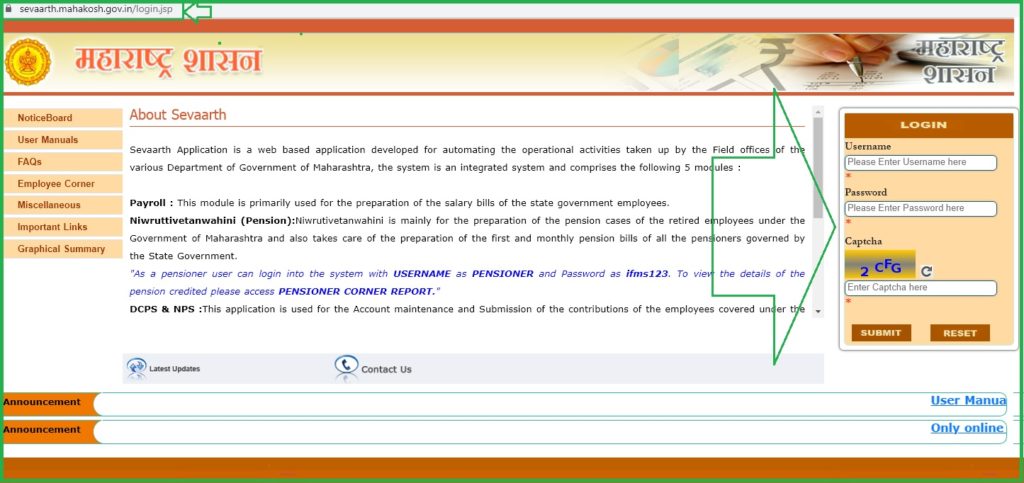
Sevarth Mahakosh Login
Login process for Sevarth Mahakosh payment slip 2024-2025-2026:
- Open the official website portal of Sevarth Mahakosh by using the link below https://sevaarth.mahakosh.gov.in/login.jsp
- In the homepage of the website, you can see the Login section.
- In the login section, enter Username and Password followed by captcha code.
- Recheck all the details before you submit.
Now you have been logged into the website.
How to Download Employee payslip in Sevaarth Mahakosh Portal?
- Login to the official website of Sevaarth Mahakosh using your login credentials.
- https://sevaarth.mahakosh.gov.in/
- After entering into the page, select Employee corner report.
- You will find different option, in that select View Payslip.
- Now select Month and year of the payslip you wish to see.
- Tap download and print option to get a copy of salaryslip.
Download Pension Sevarth Mahakosh Payment Slip 2025
All pensioners can also use this online portal tby using their login credentials to get pension payslip and also to get info regarding funds , loans etc.,
- Navigate to the official website using the link https://sevaarth.mahakosh.gov.in/
- Enter Username and Password.
- Ensure that the credentials you have given are correct, and then select SUBMIT button.
- You will open with a new page, in that select Pension report.
- Enter your PPO number.
You can see your pension report. Select download or print option to get a copy of your payslip.
How to reset or change password in Sevaart Mahakosh portal?
Employees can change their password for security purposes or even sometimes if they forget the password. To reset their password,
- Open the official website of Sevaarth Mahakosh online portal.
- In the homepage, enter Login username and password followed by captcha code.
- Once logged in, Select WORK > PAYROLL.
- Now you can see change option, Click on Reset employee password.
- Enter all the details asked. Select verify and reset password option.
- After you change, the portal will send you a message that ” Password has been successfully changed”.
FAQ:
What is Sevaarth Mahakosh?
Sevaarth Mahakosh is an online portal of Maharshtra government to give payslips and salary details of government employees and pensioners.
Do i need to change my password, if i login for the first time?
Yes. You should definitely change your password if you are using it for the first time. Since the password given for you is a default password. You should make your password very strong.