Guide on the STS Karnataka : Benefits, Aims, Registration, Login, Scholarships, and Documents Download. STS Login Karnataka Login, STS Karnataka gov in 2025 at https://sts.karnataka.gov.in/SATS/main.htm#
STS Karnataka
Other than getting better-paying jobs, education helps learners grow, develop and become better citizens. This has been made possible by teachers who inspire dreams, change lives and push the potential of their learners. Most teachers track students’ academic progress to know their abilities and weaknesses and develop better ways to improve their learning progress. To ensure that the teachers look closely at their students’ academic progress, the Karnataka government of India has developed the Students Tracking Portal in Karnataka state.
The Students Tracking system Karnataka is a digital government system meant to keep track of students’ behaviour, performance, attendance, and participation in school activities throughout their school life. The education system facilitates interaction between students, teachers, parents, government institutions, and staff. The system lets interested people view the student’s academic records and offers scholarships to vulnerable students.
Advantages of STS Karnataka Login
- Provides online learning materials to students in the state.
- Keeps Academic records like data analytics and academic student details
- Provides quality education for students across the state
- Enhances teacher-student relationship
- Ensured that education continued even during the COVID-19 period
- STS has made it easier for interested people to view student’s academic records online
- Promotes uniformity of education
- Helps to monitor the teacher-student ratio
- Rule out schools with no proper documentation
STS Karnataka Gov in
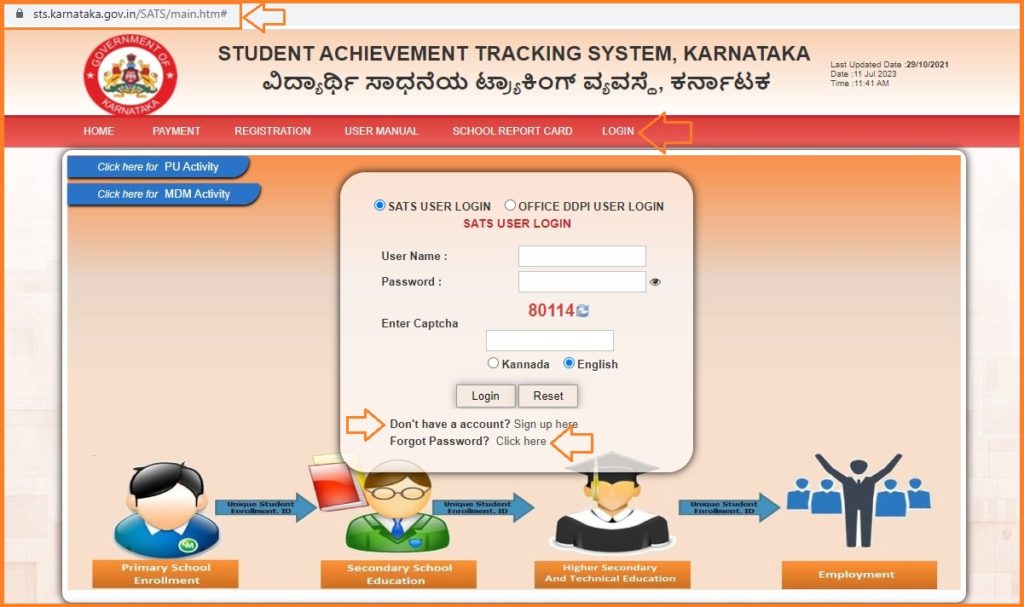
Aims of STS Karnataka Portal
- Give an effective and quality education system to the state
- Keep the teacher’s and student’s data hence reducing paperwork
- Ensuring that all students afford education by normalizing the school fee structure
- Store accurate teachers’ and students’ details in the web portal
- Give the latest updates on the SSP Karnataka Government scholarship
- Detect duplicated and fraud documents of the student
STS Karnataka Registration
A comprehensive way of STS Karnataka registration at stskarnataka.gov.in
Students who register in the STS Karnataka online portal acquire a code containing nine digits to view their data and academic records. Below are simple steps to follow for online registration;
- Navigate to the official website of sts Karnataka login through link https://sts.karnataka.gov.in/SATS/stsReg.htm#
- Select the registration tab to open a registration form displayed on the new page.
- Key in the required school and student details
- Ensure you fill in the details correctly and double-check after you are done.
- Press the submit button and end the registration process.
STS Login
The process to STS Login Karnataka Login to the sts Karnataka portal STS Karnataka gov in
- Navigate to the official website of STS Karnataka through link https://sts.karnataka.gov.in/SATS/main.htm#
- The homepage of sts Karnataka will display on the new page
- Hit the login button
- Proceed to SATS and key in your username and password
- Key in the captcha code given
- Press the login button to be logged in to your registered account
STS Karnataka Login Fee Structure
The government has a standardized fee structure to ensure all students are educated. Different classes have different expenses, as listed below;
- Rural places fees: Rs,2500
- Urban places fees: Rs. 7,500
- Class 1st to 7th: Rs. 50,000
- Class 8th to 10th: Rs. 1 lakhs
- Class 11th to 12th: Rs 125,000
- Registration form and process fee for primary school: Rs. 15,000
How To Download Progress Report Card in SATS Karnataka
A complete guide to downloading report cards under the STS Karnataka portal
Here are steps to view your report card in less than a minute;
- Move to the official website of STS Karnataka through https://sts.Karnataka.gov.in/SATS/#
- The new page shows the homepage of the sts Karnataka website
- Press the School report card option
- Put across the required details like school name, education block, district code, etc.
- Tap on the View Details option to view your report card
- Finalize by pressing the download tab to download your school report card
How to Download a User Manual Under STS Karnataka
The user manual enables users to acquire complete details of the Students Tracking System in Karnataka. To get access to it, you should follow the following steps;
- Start by visiting the official website of STS Karnataka via https://sts.Karnataka.gov.in/SATS/#
- A new page appears to display the home page
- Continue by pressing STATS
- Browse through and locate the user manual option
- Under the user manual option, select General Manual
- A pdf file will open
- You can now view any details as per your desires
- If you want, you can download it by hitting the download option
Download STS Karnataka Scholarship Application Form
Step by step to download the STS Karnataka Scholarship application form
- Progress to the STS Web portal through www.sts.Karnataka.gov.in
- Press the Login button
- Input your password and STS username, and sign in
- Locate the scholarship application form and click on it
- Correctly fill in your details on the portal
- Press the submit button
Also read BYJU’s Student Portal | BYJU’s Login | Learn. byjus.com
FAQ’s
What details are required to download report cards on the STS Karnataka website?
The details include; Academic year, school name, school code, district code, education block, district, and block code.