DDO Request (DDOREQ) Andhra Pradesh State Employees Treasury salary bills preparation: DDOReq (Drawing and Disbursing officers) Request salary bills is the online portal for pay bill preparation system which is meant for preparing the monthly salaries of the state government employees of the AP state.
DDO Request
The DDO Request AP Employees Salary Bills Preparation DDO claim code new website https://treasury.apcfss.in/ddoreq/
The director of treasuries introduced preparation and submission of online bills to the treasury. For this purpose they launched this website to make the bills payment easy and convenient. Each and every state government employee can access the information regarding the pay bills and bill payments. But to access the information one must consists of DDO 11 digit code and password o claim the bills. After that follow the below steps for DDO request salary bills.
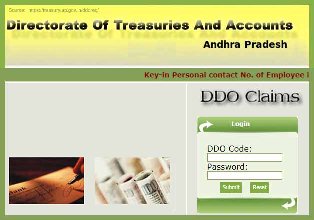
What is DDOREQ ( DDO Request )?
DDOREQ: It is a method that the Treasuries and Accounts Department has adopted to help in online submission of bills. The department developed a portal that would ease the process of paying the employees of the government. Through the website, Drawing and Disbursing Officers (DDO) prepares as well as submits the salary bills. Once that is a success, the government readily pays the employees using a pay bill. It is also making supplement bills, DA arear and leave encashment bills easy beyond any reasonable doubt. It is a strategy that not only the AP Treasury but also the Telangana Treasury has adopted. For more details regarding the DDO request, continue reading.
The below are the steps to follow for DDO request salary bills using DDO claim code for the state of AP.
AP DDOREQ Salary Bills Preparation Using DDO claim code
The below are the steps to follow for DDO request salary bills using the DDO claim code. Preparing the salary bills of an employee is quite simple by following the below steps.
- To prepare the salary bills first of all open the official website of the AP DDO request treasury. By clicking the following link which is provided you can access the website directly. https://treasury.apcfss.in/ddoreq/ (or) https://treasury.ap.gov.in/ddoreq/
- DDO request homepage will be opened. To access the information regarding the DDO information and salary bills payment you have to login into the website using the 11 digit DDO code and password.
- After entering the DDO code and password click on the submit option.
- Then select the pay bills option on the left side of the page and then select the submenu called “Pay Bill Preparation”.
- Next select the bill id from the drop down menu and give month and year of pay bills you want to claim and press “PROCESS” and then click on the OK pop-up to continue.
- Then it displays the eligible employees who will get the monthly increment. Select the check box for increment and then press the “Next” option in the bottom of the page.
- Then the page will display the confirmation message for the month and year of your claim you want to submit the bills and after that click on the next option to continue.
- After that a screen will be displayed with the list of employees who are eligible to get the increment. Then select the check box you can exclude the employee from monthly salary.
- There you can find the option for no. of days you can claim the bills as your wish.
- And also you can include (EWF/FLAG fund/IT) manually by clicking on the corresponding employee S.no.
- After that the designations of the employees will be displayed according to the cadre strength.
- Confirm the employee’s cadre wise and then click on the next button and submit.
- Once the pay particulars tally with your manual bill then you can proceed to submit the bills particulars by clicking on “DDO Bills submission” inlet navigation of pay bills module.
- And then you have to select the head of the account from the drop down menu. Then the screen displays with the employees list and their earnings, deductions and net amount.
- After that click on the submit button. Then you can see the TBR number, and note down that number.
- Next you have to link this TBR number to employee’s bank beneficiary account. For that click on “TBR Beneficiary entry 2020” of “Pay bills” module.
- And then select the TBR no from the drop down list.
- After that a new screen will be display the salaried billed employee’s option with their net salary amount. Then click on the submit button.
- If wish to take the beneficiary report you can get it by clicking on “TBR Beneficiary Report” of ‘PAY BILLS” menu and enter your TBR number.
- The screen will display the beneficiary details and take the print out.
- If you want to take the prints outs of the Bills, Schedules, and form -67 by clicking on the “REPORTS” module which is on the left side of the page.
- And then to download the form -47 for salary claims click on the “FORM 47 Generating “module.
- With the option called “Bills Schedule” you can get the bills schedules.
- To claim the salary bills submit the Form-47, Bill, TBR Beneficiary Report and Bill schedule print outs along with the paper token & 101 forms in the treasury office.
DDOREQ
By this one can access the information and to prepare the salary bill reports for the AP state employees. For any other information about andhra pradesh state ddo request visit official web homepage of ap treasury treasury.ap.gov.in/ddoreq/. Thank you this all are for educational & information purpose only. for any enquirers visit official Andhra Pradesh state cyber treasury ddoreq website https://treasury.apcfss.in/ddoreq/.