Andhra Pradesh Jnb Nivas Residential Schools & Hostels website Login new portal jnbnivas.apcfss.in. Jnbnivas Attendance App Download, jnb nivas 2.0. 2020-21, 2021-22, 2022-2023, 2023-2024
Jnbnivas
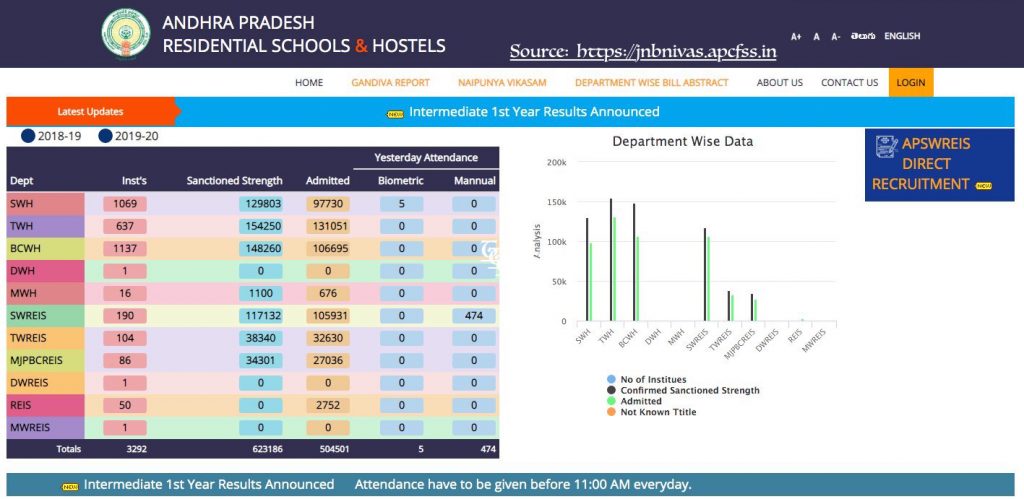
Jnb Nivas AP Residential Schools & Hostels Login new website 2.0 at https://jnbnivas.apcfss.in/
How to Download Gandiva Report From JNB Nivas?
- Open the official website of jnanabhumi Nivas using the link below https://jnbnivas.apcfss.in/
- Select Gandiva Report column. OR directly select the following link to get the report directly
- https://jnbnivas.apcfss.in/BatteryTest.edu
- Now you can see the report with eligible students, battery test, percentage.
- Select the department among the given options like SW Hostels, TWD Ashram schools, SW Residential schools, TW Residential schools.
- After selecting you will get the list of districts and percentage district-wise. Select a district.
- Next select the Mandal name from the list. You will get all the hostel names of that mandal.
- Select the required hostel name. Then you can see marks of each student name-wise and details of each test like 30m flying, Starting Board jump, Medicine ball put, Flexibility test , 200m run, Hand-Eye coordination, Vertical jump, 6*10 shuttle etc
Get Naipunya Vikasam Report from JNB Nivas?
AP Residential Schools & Hostels Login. Naipunya Vikasam Report from JNB Nivas
- Open the official website of jnbnivas using the link below https://jnbnivas.apcfss.in/
- Select Naipinya vikasam from the tabs given at the starting of the page. Or select the following link to get the report
- jnbnivas.apcfss.in/NaipunyaVikasam.edu
- Select the department from the list like TW Ashram schools, SW Residential Schools, TW Residential schools.
- Select Hostel or school Count.
- You will get the list of hostel names and the details like IT and CT trainers, English and lifeskill trainers, No. of students admitted, No. of students present and Attendance percentage.
How to Get Department-wise bill abstract from JNB Nivas?
- Open the official website of jnbnivas using the link bellow https://jnbnivas.apcfss.in/
- Select department-wise bill abstract or select the following link
- jnbnivas/.apcfss.in/DepartmentWise InstituteAbstract.edu
- Fill the columns with required details like department (TWH, SWH, BCWH), Category (Nilayam, Ashram schools, CB home, Converted, DAH, General, Integrated, Special, Hostel Converted Residential school), month, bill type (Cosmetics, OOE, Tutors, Diet, Rent, water, Postal, OE, TA)
- Tap GET DETAILS.
- You will get the details in a table.
Jnb Nivas Website Was Changed
The official website of jnbnivas was changed from Jnanbhumi to apcfss. is https://jnanabhumi.ap.gov.in/nivas/. It had been changed and redirected to https://jnbnivas.apcfss.in/. So when you login to the old website www.jnanabhumi.ap.gov.in/nivas, You will be automatically redirected to www.jnbnivas.apcfss.in
Jnb Nivas Attendance App Download
You, can download it from official website of APCFSS website.